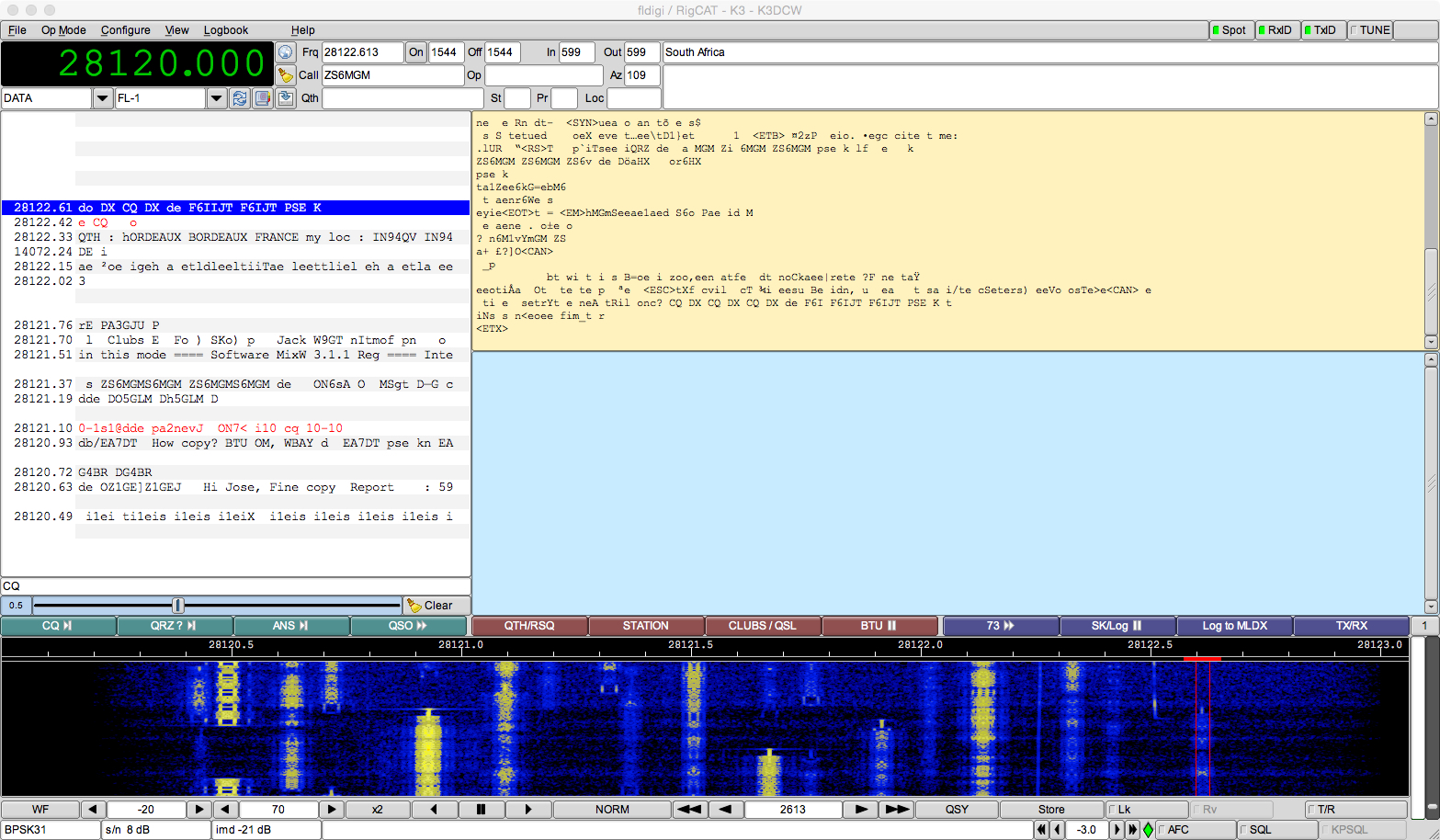Fldigi configuration backup generator
The development team behind Fldigi is always working to add new features to the entire Fl suite. With the lists of changes and fixes, a new addition may not always receive the attention that it deserves. I would like to draw attention to the Configuration Script generator now included in Fldigi.
One issue some have run into when using Fldigi over the years is the corruption of preferences files rendering Fldigi unable to start. The solution has been to remove the preferences and set everything up again using the Fldigi setup wizard. Depending upon the amount of customization, this process could last anywhere from 5 minutes to an hour or more. Now the development team has included the ability to make a backup configuration file. This file can reload your configuration, including macros, if the need should arise in the future.
Using this Configuration Script generator is dead simple. Once you have Fldigi configured the way you like it, go to the Fldigi File menu, select Config Scripts, and select Generate. This will then prompt you for a file name and a place to save it. Restoring your settings for a new or recovery installation is simple: go to the File menu, select Config Scripts, Execute, and then point it at the file you created. Restart Fldigi and you’re back in business.