JTDX 2.2.159 is now available
JTDX means “JT,T10 and FT8 and FT4 modes for DXing”, it is being developed with main focus on the sensitivity and decoding efficiency, both, in overcrowded and half empty HF band conditions. JTDX is a modified WSJT-X software that supports JT9, JT65, T10, FT8 and FT4 © digital modes for HF amateur radio communication, focused on DXing and being shaped by community of DXers.
The latest version of JTDX (Version 2.2.159) can be downloaded from SourceForge
More information, support and discussion can be found on the JTDX User Forums
User manuals and some downloads can be found on the JTDX website.
JTDX 2.2.159, changelog: TCI ESDR2 known issues: starting JTDX with ESDR2 have problems in configuration where Split is enabled in ESDR2 and Split Rig option disabled in JTDX, this issue can be fixed in ESDR2 software only - TCI: fix test ptt with TCI audio - TCI: try to decode first incomplete interval after JTDX launching or band change - TCI: better way to handle delay, restore split when changed id esdr to off - TCI: patch to JTDX configurations Split None and Split Fake It - TCI: code reworked to cope with ESDR band memory - TCI: changes to support Thetis HPSDR CAT over TCI - TCI: restore ESDR mode to started mode on closing JTDX, set correct drive value on starting JTDX - FT8 decoder: better CQ signal recognition in QRM environment - FT8 decoder: reduced Lag, reduced average Lag at QSO - FT8 decoder: bug fixed, CQ mask shall be used in nonstd mycall configuration - FT8 decoder: enable averaging of CQ signals with standard callsign in nonstandard DXCall configuration - FT8 decoder: improved sensitivity for decoding CQ signals - FT8 decoder: improved sensitivity for decoding answers to operator's CQ in standard mycall configuration - FT8 decoder: multiple changes in AP mask usage - FT8 decoder: multiple changes in filtering false decodes - FT8 decoder: fix bug in filtering iaptype1 false CQ decodes - FT8 decoder: use median filter in average DT calculation, reworked average DT calculation - FT8 decoder: update prefix to grid mapping, fixed bug in prefix to grid mapping for Libya - FT8 decoder: start decoder earlier to reduce Lag values Early start -0.5 .. 0.68 sec DT range with no signal loss Regular start -0.5 .. 0.97 sec DT range with no signal loss SWL(late start) -0.5 .. 1.54 sec DT range with no signal loss - FT8 decoder: fix audio .wav files decoding in SWL and early start modes - FT8 decoder: fast track for average DT calculation after Sync or mode change - AutoSeq: added looking back for incoming calls with mycall for 5 minutes for autoselect - AutoSeq: simplified counters implementation - AutoSeq: fix retransmitting counter problem - Fox/Hound: relax FT8 common band guard interval requirements for Hound TX frequency control from -3 .. 3 KHz rounded values range to -2 .. 3 KHz one - Text filters: improve 'hide messages within own continent' filter - UDP Reply: move raising up task bar under window popup option - respond to duplicated 'UDP Reply' message with duplicated 'Status Update' message, also duplicated 'Status Update' message will be sent out if received 'UDP Reply' message with callsign already located in DX Call window - add WSJT-X code: wrap QProcess to avoid inherited handles causing issues on Windows - JTDX Rig Split mode: fixed setting VFO B frequency if VFO A frequency is changed in transceiver - set correct power values on start of JTDX - patch to country name/prefix displaying for free text messages - fix ARRL RTTY contest message parsing - fix decodedtext label height - Hamlib PTT port sharing is moved to option in Settings/Radio - updated INSTALL instructions - changed default values to have more comfortable first launch of JTDX - display 1.00 SWR, SWR displaying format is changed to x.xx - improved country name recognition with cty.dat - JTDX Web site link updated - add TX AF frequency recording in ALL.TXT - ALLCALL7.TXT update as of 20220228, big cty as of 20220222, LoTW list update as of 20220221 - new functionality: user can trigger synchronization to signals in RX audio stream with Sync button in main window UI, tooltip added, translation is needed, please Click by left mouse's button shifts JTDX internal time to provide better decoder synchronization to signals into incoming RX audio stream. Two scenarios are supported: - rough synchronization, if there are shifted signals on the waterfall and no a signal decoded, minimum power value is used in decoder to evaluate time shift till beginning of interval - more precise synchronization, if there are signals decoded in previous interval and average DT is out of the -0.19 .. 0.19 sec range. Average DT value is used for JTDX time shift. It is recommended to keep at least five interval gap between two consequential attempts of rough and precise synchronization. Decoding of current and next interval can be broken by the time shift. Note: - if your computer clock difference is more than 7.5 seconds, there is a chance you will be reporting spots in wrong interval, also QSO start/end time can be affected - DT of TX signal will be affected in wrong way if you are trying to compensate RX audio stream delay caused by buffering in SDR software. Click by right mouse's button sets JTDX internal time back to system time. If Sync button is clicked with left mouse’s button it goes to ‘awaiting for execution state’ with green color, similar to ‘Enable Tx’ button. Sync execution occurs at end of decoding, JTDX will change appearance of Sync button when decoding is finished. If Sync button is clicked with right mouse’s button it is executed immediately and access to Sync button will be disabled till end of interval to display it is pushed and to prevent a possible duplicated push in the same interval. It is one time execution, next one shall be triggered again by mouse’s button, if needed. - translation updates - JTDX 2.2.159 builds made with modified Hamlib, based on Hamlib commit https://github.com/jtdx-project/jtdxhamlib-devel/commit/c5a5276b15c251151c67e17c50b2fb712ec3809d as of March 1st, 2022 JTDX 2.2.159 builds are made with shared Hamlib libraries, such approach shall allow on Windows and Linux OS to apply recent Hamlib patches with no need to rebuild JTDX. On Windows OS users can replace libhamlib-4.dll file to apply Hamlib patch. Linux OS: Hamlib build is supplied as standalone package and shall be installed first (prior to JTDX installation). Hamlib patches can be applied via Hamlib upgrade. Information on Hamlib changes is available via this link: https://github.com/Hamlib/Hamlib/commits/master Hamlib open/resolved issues: https://github.com/Hamlib/Hamlib/issues
Binary installers: -ODarwin-x86_64.dmg - installer for Mac OS X 10.12 Sierra, -Darwin-x86_64.dmg - installer for Mac OS X 10.13..10.15, 11, 12 High Sierra, Catalina, Mojave, Big Sur, Monterey, -Darwin-arm64.dmg - installer for Mac OS X Monterey running on M1/M1 Max CPU, -32A - 32-bit audio version. 16-bit audio version of JTDX is recommended for most setups. ----- 32-bit audio: 32-bit audio version of JTDX is dedicated for trial in setups with very low noise environment, on overcrowded bands and receiver path IM3 dynamic range greater than 90dB. In SDR software WDM KS or better driver shall be used, virtual audio cable shall be configured to support 32-bit audio stream. 24/32-bit audio ADC device shall be used if analog linear AF output of receiver is connected to sound card. 32-bit audio version of JTDX have better suppression of unwanted and side emissions in TX audio spectrum versus 16-bit audio version.

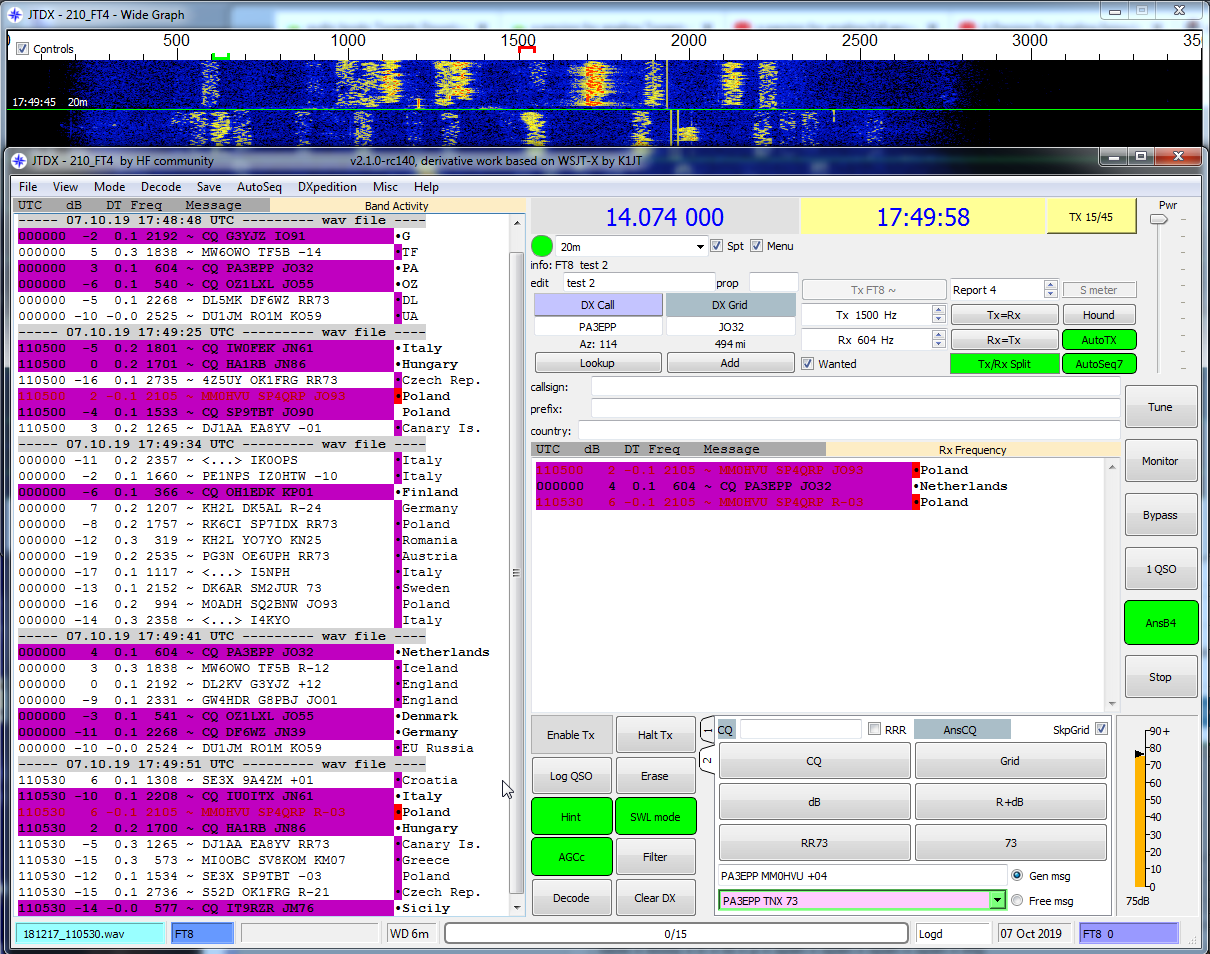
May 31, 2022 @ 1:10 am
Thanks for crfafting this! Has anyone tested on the M1 silicon? I’m getting a “Application is damaged”.
July 19, 2022 @ 8:23 am
JTDX crashes on my mac mini. Running Catalina 10.15.7. I of course installed the correct of the 3.
January 7, 2023 @ 8:26 pm
Crashes in Catilina with message “unable to create shared memory segment”