Morse Runner v1.68 for MacOS
Morse Runner is a Windows-based contest simulator developed by Alex Shovkoplyas, VE3NEA. Using Wineskin, it has been successfully and seamlessly run under OSX, and made available by Detrick Merz, KI4STU for download. Sure, you could use Wineskin to do this yourself, or you can pull the ready-made dmg from here.
After downloading, open the file. Drag Morse Runner to your Applications folder. The application should run successfully without further configuration. Note: it will not curently run from within the dmg file, it will need to be installed locally. Optionally, the MorseRunner.ini file may be edited to customize some settings. Most (all?) of the settings within this file can also be set within the application itself.
If you wish to edit MorseRunner.ini, take a look at the OSX Readme inside the dmg.
Further details about the settings available within the application are documented in the OSX Readme. This file is nearly identical to the original Readme from VE3NEA, other than the OSX-specific installation and uninstallation instructions.

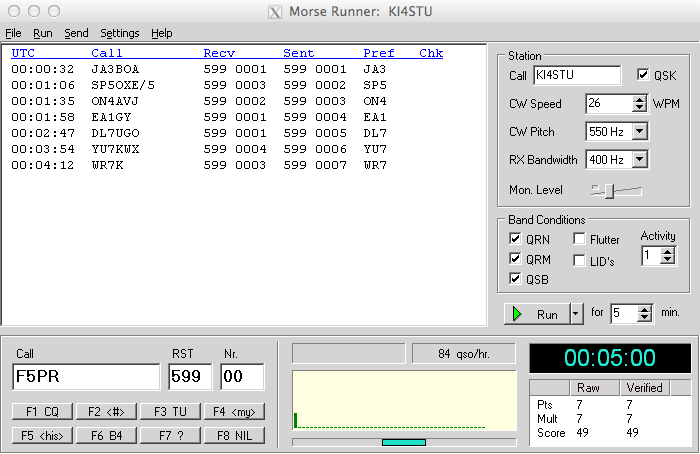
November 24, 2017 @ 4:03 am
I had been using morse runner very frequently. But with the new MacOS high sierra, the app stopped working.
The fix to this was
1. right click on morse runner.app>show package contents.
2.run wineskin.app>set screen options and deselect “Auto Detect GPU info for Direct3D”.
3.Select Done, Close the package contents window and run the app again.
Hope someone might find this useful… Thanks Alex for a great software, Thanks Merz for the wrapper and thanks machamradio for the link!
Manoj VU2CPL
April 11, 2018 @ 3:48 am
FYI: If you attempted to start Morse Runner *before* doing the above, you may need to Force Quit the old one before #3 above. To Force Quit, do the Mac version of the “three-finger salute” (press and hold Option + Command + Escape). The Force Quit Applications window should open. Therein, select Morse Runner and click Force Quit. The old instance of Morse Runner should go away (disappear) from the Force Quit Applications window. You can then complete Manoj’s three steps and Morse Runner should appear and function normally. Thanks to everyone for Morse Runner and Wine Skin, and especially Detrick and Manoj for helping us run it on Mac OS X High Sierra.
August 6, 2018 @ 3:43 pm
Is there a version of MR that will run on iPad Pro?
December 10, 2018 @ 12:58 pm
Thanks Manoj..Working in Mojave
December 27, 2018 @ 5:00 pm
thank you Manoj it was exakt my problem, now it´s running fine
June 7, 2020 @ 4:30 pm
It doesn’t work with Catalina. Do you have any solution ?