Fldigi suite Big Sur universal dmg images now available
The development team led by W1HKJ have announced the that Big Sur universal dmg have been posted to http://www.w1hkj.com/bigsur/
- comptext-1.0.2.02_BS.dmg
- comptty-1.0.2.02_BS.dmg
- flamp-2.2.05.05_BS.dmg
- flcluster-1.0.6.01_BS.dmg
- fldigi-4.1.18.04_BS.dmg
- fllog-1.2.6.04_BS.dmg
- flnet-7.4.0.01_BS.dmg
- flrig-1.3.54.02_BS.dmg
- linsim-2.0.3.02_BS.dmg
These are signed universal installation files and should install on M1 macOS 11.x, both x86_64 and arm architectures. These are signed but not notarized by Apple installation files.
You will have to allow execution the first time an application is opened.
Download the dmg, for example fldigi-4.1.18.04_BS.dmg. This dialog (or something similar) will be exhibited by the operating system.
Right click on the app Icon and select Open from the context menu. The OS will then display something similar to:

Click Open and the application will execute. Subsequent executions will only require a double click on the app Icon.

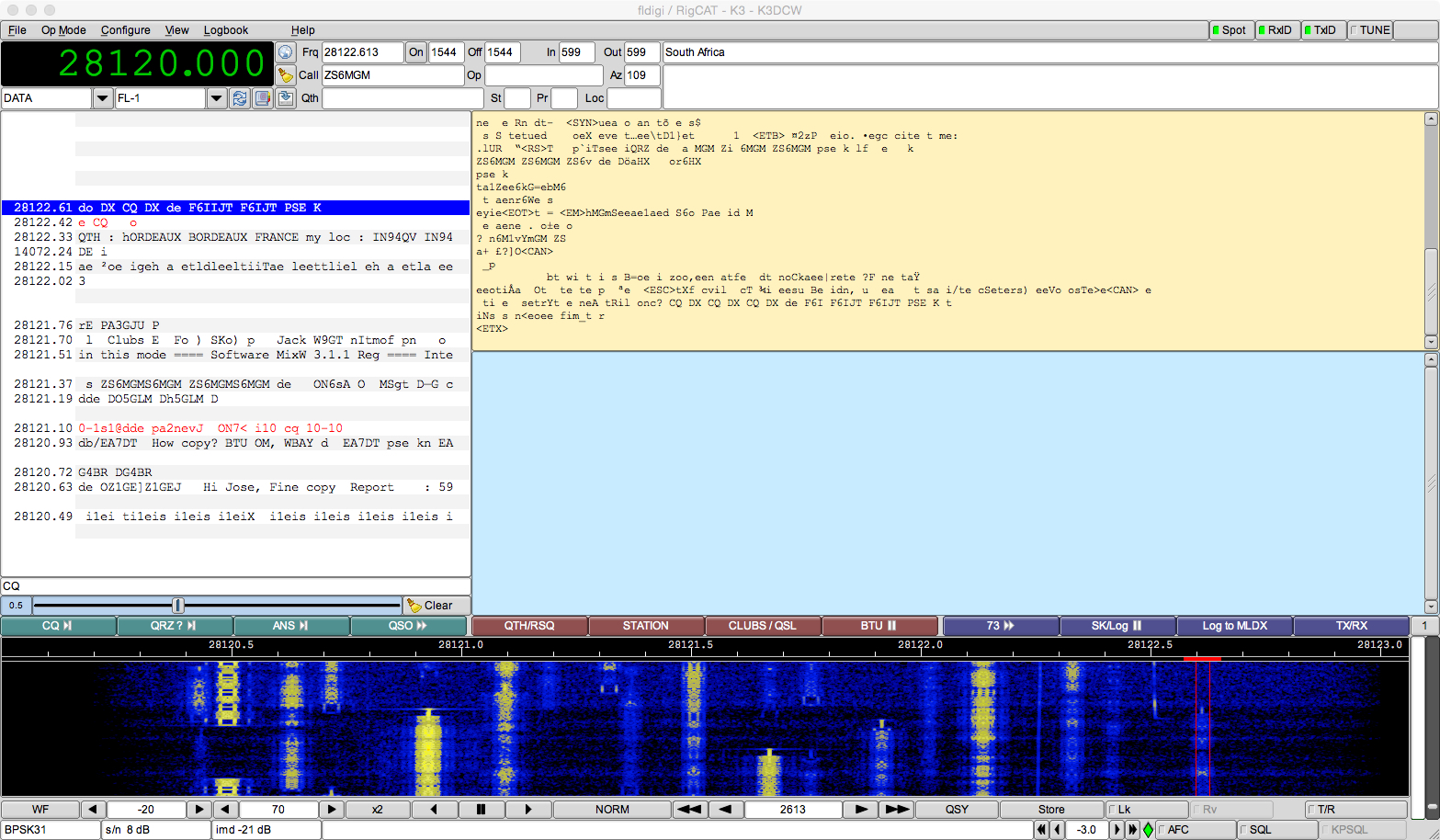
February 25, 2021 @ 3:27 am
Nice program. Wished it worked on my M1.