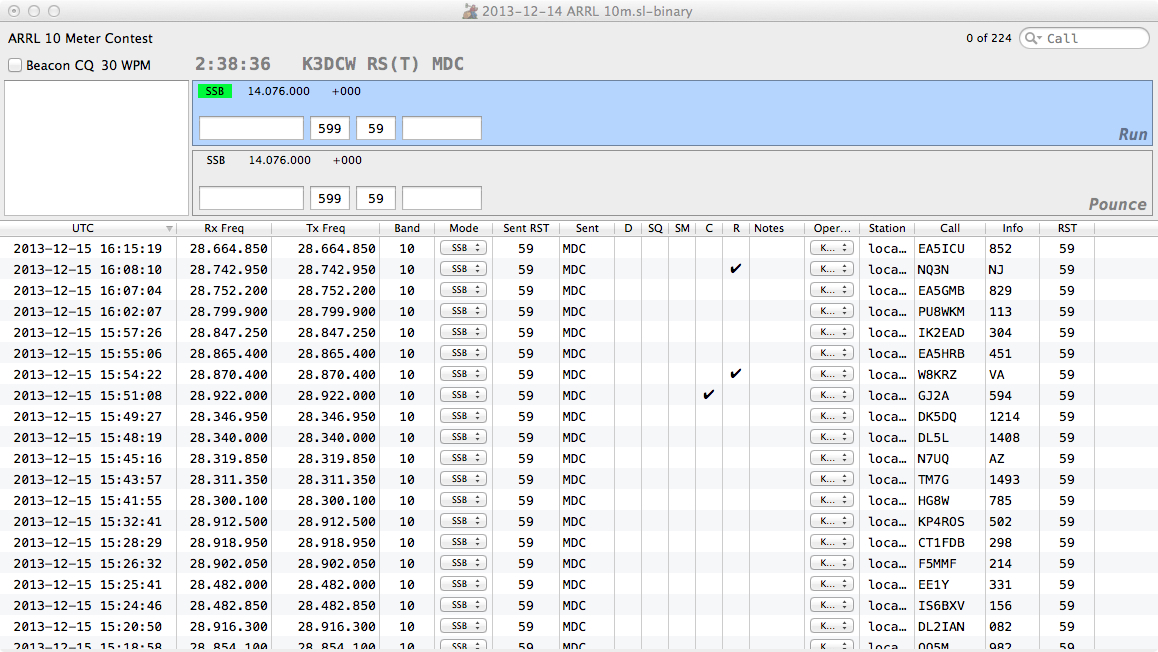SkookumLogger v2.0.17 now available
Bill Myers, K1GQ, released version 2.0.17 of his contest logging software SkookumLogger.
SkookumLogger is a full-featured contest software package suitable for the most demanding contester.
New Features in SkookumLogger v2.0.17
New features
The 2T2R menu has a new option, Automatically Enable Alternating CQ. When checked, Sending message 1 (CQ, F1) or sending the End QSO message turns on the Alternating CQ mode. Thanks JH5GHM.
The 2T2R menu and the Audio Routing window have a new option, Preserve Transmit Routing. When checked, the receive audio routing is not changed when exiting Alternating CQ mode. Thanks JH5GHM.
When the radio changes bands and the activity window for the new band is open, that window is moved in front of all other activity window. Thanks W2RU.
Typing a number followed by the degree symbol (°, entered as shift-option-8) in a Call entry field sets your rotator bearing when you type return or you navigate out of the call field with spacebar.
SkookumLogger now displays region name and region code information from the AD1C country database. For example, the QSO information line for UR5MM begins with “UR Ukraine: Lugansk(LU)”.
Changes
The contest module for the RSGB Commonwealth Contest has been updated to conform, somewhat, to dramatic changes in the rules describing a valid QSO. The module does not support entrants at HQ stations. The Other Multipliers Checksheet tallies QSOs with Commonwealth Call Areas, but does not exactly represents the names and codes for those areas as listed by RSGB. Use the checksheet to determine whether or not a potential QSO might contribute bonus points.
SkookumLogger Help has been reworked to divide large topics into separate smaller topics, with two topic levels in the table of contents. Some internal links may have been broken, along with help buttons in SkookumLogger; please let me know if you find damage.
When you trigger a command that causes a radio to change frequencies, SkookumLogger stops transmitting and waits 0.2 seconds after completing the command before possibly beginning transmission. Now, for the K3 radio, that wait is extended to 0.5 seconds when the frequency change involves a band change.
The power entry field now accepts any character. As before, the entry field converts A E N and T cut numbers to digits. Otherwise, whatever you type is saved in your log, and the first six characters are exported in a Cabrillo file.
MicroHAM Digikeyer II and MicroKEYER II support has been removed.
Misfeatures fixed
Log ► Announce Activity was sending bogus spots to your DX Cluster connection when the QSO Entry Box with transmit focus had an empty call field. The new behavior is: if the call field QSO Entry Box with keyboard focus has a valid call sign, spot the pending QSO in that QSO Entry Box. Otherwise, spot the most recent QSO in the log. Spots include call sign, frequency, mode, and possibly QSX information. Also, the lower text box in the DX Cluster window now logs your spots so that you can see what was sent. Thanks WA1Z and W2RU.
The latest version of SkookumLogger is available free of charge for download here.