RT Systems releases MacOS programming software for Baofeng, UV-5R, Yaesu FT-60 Icom ID-51, ID-51A, ID-51AE, ID-51Plus, ID-51Plus2
|
RT Systems has announced the release of MacOS versions of their popular programming software for several radios. MacOS programmers are available now for the following:
Coming soon, programming software for these radios:
The MacOS versions of these programs have the same features that users have become accustomed to in the Windows versions of RT Systems Programmers:
MacOS versions are available for immediate download from www.rtsystems.com. RT Systems also sells programming cables for all radios supported by their software.
|

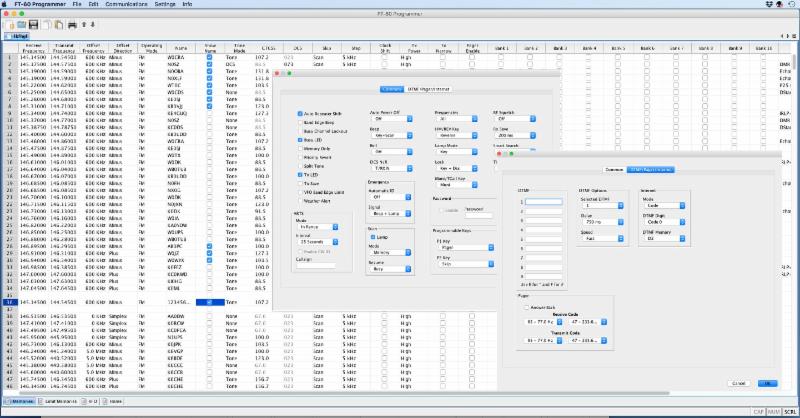
March 30, 2018 @ 7:46 pm
The first day it became publically available I downloaded the Mac OS programmer for my Icom ID-51A to my MacBook Pro (after loading the Mac OS specific USB cable driver included with the download) and had zero issues reading an exisiting radio program file and communicating with my ID-51A. For the Icom ID-51A the programming layout is the familiar RT Sytems paradigm and is very well thought out.
Note that at the time of public release (March 29, 2018) the Mac OS radio programmers do not show up on the RT Systems website until you purchase the software, then during the check-out process you are presented the option to chose which operating system the download will be for. So this means a check with RT Systems first to see what radios are currently supported until their website is updated. From what I understand there are a number of radios that support will be added for over the next few months.
I also understand from tech support that the Mac OS radio programmers were developed in JAVA so this means that the target Mac computer will have to have JAVA Run Time VM installed and permissions set to allow it to run in the Mac preferences option.
July 29, 2018 @ 12:13 am
I’ve just purchased ADMS-VX6 programming software for use on my MAC and with Yaesu VX-6. So far no joy. When trying to clone the radio, it keeps popping up the error message: Exception: purejavacomm.nosuchportexception. Of course it’s Saturday PM, and no help available until next week! 🙁
September 1, 2018 @ 2:31 am
Has anyone found a fix for the ‘purejavacomm.nosuchportexception’ message? I am trying to program my Yaesu VX-6 from my MacBook Pro and continue to get this message. Thanks in advance.
73,
David
AL5M
September 13, 2018 @ 2:30 am
Im having the same problem with my FTM-100DR RTSystems software on my mac. Any updates on this?
September 14, 2018 @ 1:16 am
I am trying to program my Yaesu FT-60R with the RT Systems software and I too am getting the error “Exception: purejavacomm.NoSuchPortException”. Does anyone know the solution to this? I have checked and made sure that the USB end of the cable is fully seated in my MacBook Air and that the other end of the cable is securely seated in the microphone jack.
October 16, 2018 @ 2:08 am
Has anyone ever found a correction for this? Still getting the error and it’s October.
December 15, 2018 @ 12:01 am
I downloaded the program again, and made sure to download the USB drivers. Doing so cleared that error message. But the next error message has to do with finding a baud rate…c
November 6, 2018 @ 4:32 am
I switched USB jacks on my Air and it communicated with my VX-6. however later I found that the bank memory selection UI was totally glitchedout
December 8, 2018 @ 5:43 pm
Same problem with FT-991A. Error “Exception: purejavacomm.NoSuchPortException”.
My first radio, so I need help!
February 8, 2019 @ 1:21 am
Just had the same issue. There are two installers with the package. You have to install the USB one as well. The readme says it, but it’s not common and easy to miss.
February 10, 2019 @ 3:37 am
Adam, thank you for that information. I was having the same problem and this solved the problem.
March 1, 2019 @ 3:40 am
I have installed the program and USB multiple times and still no joy. Still getting the same error. I’m kinda at a loss now. I’ve tried everything every forum has mentioned and still nothing. I know I am missing something, but I don’t know what that would be. Any help would be appreciated.
March 21, 2019 @ 12:55 am
I bought four programs. One for the Yaesu FT 70, Yaesu FT 7900, Yaesu 7800, and Yaesu 817,
It was easy to set up the 2 meters / 440 repeaters in the program. Bur when I tried to down load to radio
Three Mac computers said the same thing —– “Exception: purejavacomm.NoSuchPortException”
$200.00 spent Humm!!!!!