RT Systems releases additional versions of their Programming Software for MacOS
RT PROGRAMMERS FOR THE MAC
RT Systems is proud to announce release of these programmers for the Mac operating system. These programmers will continue to be maintained for Windows and the Mac.
As each programmer is unique, the conversion to the Mac version is done one at a time. We will keep you posted of what’s available now and what’s coming next.
Click on any of those in the Available list for more details or to purchase that Programmer.
|
<spanclass=”rt_text_arial_12″></spanclass=”rt_text_arial_12″>BAOFENG |
Available Now TYT TH-8200 WOUXUN KG-UV5D KG-UV9D YAESU FT-1D FT-2D FT-3D FT-4V FT-4X FT-25 FT-50 FT-60 FT-65 FT-70D FT-817 FT-818 FT-857 FT-991 FT-2900 FT-2980 FT-7800 FT-7900 FT-8800 FT-8900 FTM-100 FTM-3200 FTM-7250 VX-5 VX-6 VX-7 VX-8/D VX-8G |
|

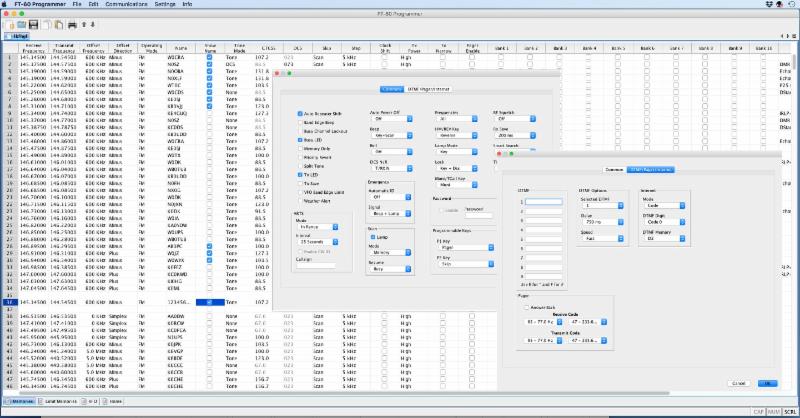
August 28, 2021 @ 1:12 am
WATCH OUT – the RT Systems software for Mac is just barely usable (IMHO).
1) Numerical sort is alphabetical rather than numerical
If you have a large table and sort it by frequency, then sort it by number again, the order is wrecked (1, 10, 101, …). Obviously the numerical sort is alphabetical rather than numerical, which should be easy to fix.
2) Printing won’t save to file
I wanted to export my repeater list and used the app’s print dialog; it’s pretty broken. There’s no way to do any fine-grained formatting (e.g., selecting which columns to print, or changing the font size). If you select “print to file” it prompts for a file in the internal folder of the app’s Java libraries, and then ignores that and sends to the printer.
3) (missing feature rather than a bug) No search capability in table
In an editor such as this, it would be very useful to have a search feature, e.g., to find what other rows represent the same repeater.
4) No pop-up help when hovering on GUI buttons
The GUI buttons have no interactive help when you hover over them with the mouse. Every GUI programming framework supports adding this.
5) USB port hangs
If you unplug the programming cable and later plug it into a different USB port (e.g., on a multi-port USB hub), the app says there’s no cable. (This one took me a while to trouble-shoot.)
6) the files are not associated with the app
DOuble-clicking on the data files doesn’t open the app
7) The app forgets the data folder
If you open a file and then save it, the app always tries to save in its preferred folder rather than yours.
…just my initial impressions
Stephen W6STP