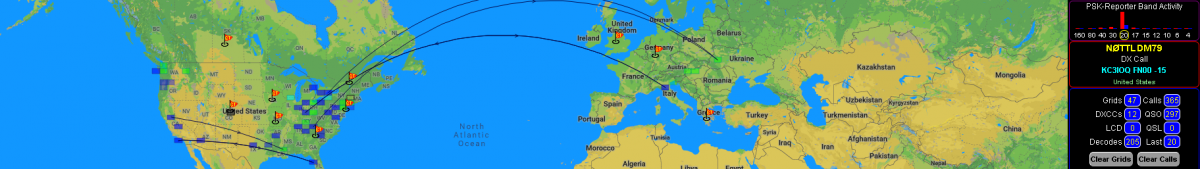GridTracker version 1.19.0810 has been released
GridTracker is a companion program for WSJT-X. It listens to WSJT-X or JTDX decodes and displays them on a map for Linux, Mac, and Windows .
Display on a large second monitor in your amateur radio club, hamfest or as a demonstration in a classroom. Everyone gets excited when they can see what you’re doing!
Features:
- Realtime Traffic Decoding to world map.
- Audio / Visual / Text-to-Speech Alerts on Callsign, DXCC, CQ Designator, Grid and more.
- ADIF Log parsing
- QSO log reporting / uploading
- QRZ.com , HamQTH, CALLOOK and QRZCQ.com Callsign lookups
- Band and Mode filtering
- Complete DXCC, Country, Callsign Prefix recognition
- Band activity from PSK-Reporter
- Maidenhead 4 and 6 wide views
- CQ and ITU Zone parsing from QSOs
- Worked All Continent and Worked All States parsing
- Contest Map Overlays
- 100% offline mode available for field-day use.
- UDP Multicast message support
- UDP message forwarding
- State / Province / Locality information
- Decode history charting for propagation and radio performance analysis
- Log4OM, N1MM+ local logger support
- Active development with you in mind, tell us what you’d like to see!
What’s new in version 1.19.0810:
- Reminder – Press F1 for Hotkey Menu
- New – Moon layer with optional 24h trajectory (Moon Toggle Hotkey D, Trajectory Toggle Hotkey E)
- Update – Call Roster “Realtime” mode updates before end of decode round
- Update – Conditions Button now a real-time Solar image at 30.4nm
- Update – Call Roster minimum age now 15 seconds
- Update – Settings and Stats windows now size appropriately for content
- Fixed – Not exiting on some systems
- Note – Confirmed MSHV Compatible
MacLoggerDX users note:
GridTracker offers a UDP relay facility, and you can use this to have GridTracker receive and inspect UDP packets and display its map, and then send the packets on to MacLoggerDX for further processing.
In GridTracker, use the Settings panel to set the UDP listening port to 2238. Turn on UDP forwarding, and set the destination port to 2237. Leave the IP address at 127.0.0.1.
Then, in WSJT-X Preferences, in the Reporting tab, set the UDP server port number to 2238. Leave the UDP Server IP address at 127.0.0.1.
That’s it. WSJT-X will send received data to UDP port 2238, where it will be inspected by GridTracker and then forwarded to port 2237, where it will be picked up as usual by MacLoggerDX.