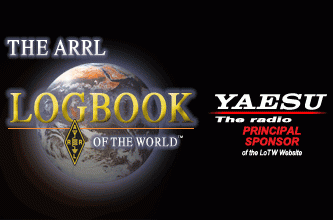Trusted QSL V2.5.1 Released
TQSL is free software used to upload and sign logs to the ARRL Logbook of the World (LoTW). TQSL works with Windows, MacOS and Linux. LoTW is free to all Amateur Radio Operators around the world, and membership in the ARRL is not required to use LoTW.
The latest version of TQSL can be downloaded from the ARRL website.
Trusted QSL V2.5 Release Notes
This version of Trusted QSL (TQSL) has new features as well as corrections for defects found since TQSL 2.4.7 was released. This release also includes an update to the most recent TQSL configuration file.
TQSL 2.5 can be installed to upgrade any older version of TQSL.
On all three supported platforms (Windows, MacOS, and Linux), installing TQSL 2.5 will replace older versions of Trusted QSL while preserving your Callsign Certificates, Station Locations, and preferences. On Windows, simply run the TQSL 2.5 installer, which will automatically uninstall older versions of TQSL (and, if installed, TQSLCert). On Mac OS X, open the disk image (.dmg) file and drag the “Trusted QSL” folder to your Applications folder. (Note that the “tqsl-legacy” disk image is for legacy Mac systems – 32 bit Intel and PowerPC.) Direct the installer to “Replace All”, which will uninstall old files. For Linux systems, unpack the tar file and read the INSTALL file for directions.
TQSL 2.5 has been “localized” to allow use in the native language of non-English speakers. This could not have been done without the help of the volunteers who have contributed translations for TQSL. Thanks to the following for their assistance:
Chinese: Caros, BH4TXN Finnish: Juhani, OH8MXL Hindi: Manmohan, VU3YBH German: Andreas, DF4WC Italian: Salvatore, IV4FYV Japanese: Akihiro, JL3OXR Portuguese: Nuno, CT2IRY Russian: Vic, US5WE Turkish: Ojuzhan, TA2NC Spanish: Jordi, EA3GCV
[TQSL includes an inferior French localization created using machine translation. A volunteer is needed to improve this.]
The following list describes the major changes in the v2.5 release of Trusted QSL.
TQSL changes
Defects Corrected:
TQSL no longer displays a spurious error message about expired root certificates when installing a .tq6 file. (This was a rare situation that would happen when a root was within 24 hours of expiring.)
When editing an existing station location, TQSL no longer forces default values for information fields. Previously, TQSL would fill in fields like county or state. Setting those when creating a new station location is appropriate, but editing an existing location should not cause default values to be applied.
Correct ADIF output from the embedded ADIF editor so the proper mode/submode formation is generated.
Correct a defect that was causing automatic updates on Windows to fail when the user’s directory contained non-ASCII characters.
Correct a defect that could cause TQSL to crash when backing up to a .TBK file.
Major feature Additions:
Use an ARRL-supplied web service with ULS data to pre-fill station location information.
Detect when the user runs TQSL “As Administrator” on Windows systems and warn that this is not recommended. The user is allowed to temporarily or permanently ignore that warning.
TQSL no longer asks for passwords for callsign certificates when they are created. There is a preference setting to re-enable this if desired.
When submitting requests for US 1×1 callsigns, which must always be a signed request, ensure that the flow properly marks the callsign as 1×1, and that the requester has a valid callsign certificate that can be used to sign that request.
Minor Updates:
When listing DXCC entities, the list now has the deleted entities moved to the end. The word “DELETED” in the entity name is now localizable. This corrects the confusion between, for example, “GERMANY (DELETED)” and “FEDERAL REPUBLIC OF GERMANY”.
Replace the term “duplicate” when referring to QSOs which have already been uploaded to LoTW – calling them “previously uploaded” is less confusing as it says what’s wrong with those QSOs.
Verify that the user has the ability to write files to the TQSL working directory when TQSL starts up. This avoids the problem where a user gets all the way through configuring a new station location but then can’t save it.
Fix an error on OSX systems where the “Edit Station Location” icon was getting squashed.
Update the icon for a “Waiting for Callsign Certificate” from a slashed circle to a clock. The former was being interpreted by some users as a broken certificate, causing them to delete and re-request that same callsign repeatedly.
Restrict the number of callsign certificate requests that a user can submit to 3 times in 24 hours. This was added to stop the cycle of repeatedly requesting a callsign certificate for the same callsign, warning people that they need to wait for HQ Staff to approve their request and sending more requests will not make it happen more quickly.
When creating a callsign certificate request, TQSL now asks what kind of callsign this is for first so the rest of the questions are relevant to that callsign.
When an ADIF file has a BAND as well as a FREQ (frequency) or RX_FREQ (receive frequency) where the band is valid but the frequency is outside the band, the frequency is now ignored.
The error message displayed when a callsign certificate’s private key is missing is now more descriptive.
Translations updated.
Reinstalling TQSL 2.4.x
Downgrading to TQSL 2.3 can be seamlessly performed by uninstalling TQSL 2.5 and reinstalling TQSL 2.4.7.