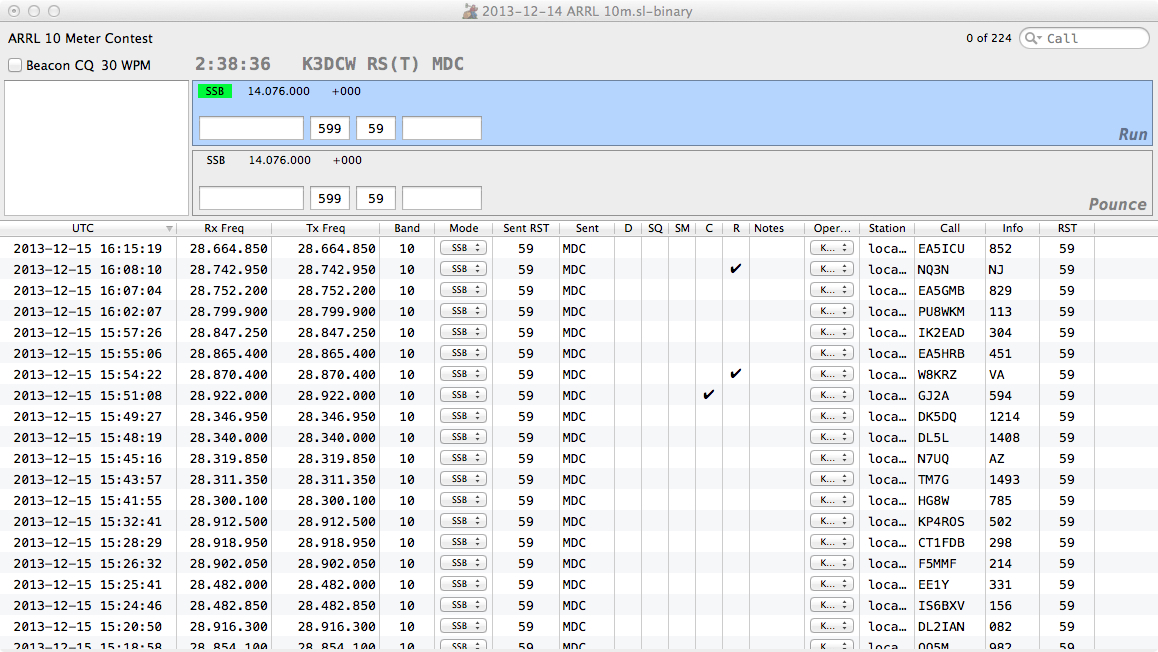SkookumLogger v2.6.2 now available
Bill Myers, K1GQ (a 2020 CQ Contest Hall Of Fame inductee, congratulations Bill!), has released version 2.6.2 of his contest logging software SkookumLogger for macOS.
SkookumLogger is a full-featured contest logging program suitable for the most demanding contester. It runs on MacOS, supporting single-mode and and mixed-mode events on 13 bands between 160m and 23cm. SkookumLogger requires a K1EL WinKeyer or a YCCC SO2R Box to send CW.
Some SkookumLogger Features
- Any number of QSOs per log
- Duplicate checking as callsigns are entered
- Partial callsign matching against Super Check Partials (SCP) database and log
- Integrated download of the SCP and cty.dat databases
- Exchange Archive database (like personal call history files)
- Separate activity table windows (like band maps) for each contest band
- Multiplier checksheets for countries, regions, prefixes, zones, locators, other
- Time Tracker and Rate Tracker panels
- Score window with band breakdown and scoring for most contests
- Bidirectional DX Cluster packet spotting interface, with skimmer and QSX support
- CW keyboard mode
- Great circle map with terminator overlay
- SkookumNet networking for multi-operator/multi-transmitter configurations
- Green Heron, Easy Rotor and SARTEK rotator interfaces
- Elecraft KPA500 and KPA1500, ACOM 2000A, and Alpha 87A amplifier interfaces
- Elecraft KAT500 antenna tuner interface
- YCCC SO2R Box interface including its WinKeyer emulation
- YCCC MOAS antenna switch interface with antenna pattern overlays on the great circle map
- Cabrillo export for submitting log entries
- ADIF and CSV export for moving contest QSOs to a general-purpose logger
- Automated log submission via Apple Mail and via Web browser
- Statistics report for post-contest analysis of your contest log
- CW Practice mode for developing your running skills off the air
2.6.2 2020-06-23
This release has an important bug fix for K3 radios without an attached P3.
New features
SkookumLogger now allows you to specify a “device name” associated with a serial port name. Device names appear in the port choosers. See the External Devices section in SkookumLogger Help.
SkookumLogger has a new utility panel, Grid Information, listed in the Window menu. The panel shows additional information for a Maidenhead locator entered into a QSO grid entry field (directly or via prefill), or for a locator typed into the Target Grid field. Optionally you can ask for the grid to be reverse geocoded to show geopolitical information like state and county. See the Grid Information topic in the Other Windows section of SkookumLogger Help.
Changes
K3 now allows direct frequency entry for all bands supported by SkookumLogger. Before, entry was limited to bands 2m and below. Thanks K2QO.
Port choosers now list all serial ports discovered by macOS, with ports that are in use disabled (greyed out) so that you cannot try to use the same port for more than one device.
If a remembered port is not available (because, for example, you are using it for another device), SkookumLogger posts an alert when you try to enable it.
The “Autoset Sent Grid” option has been relocated from the Sent Exchange Editor to Logging preferences.
When the “Autoset Sent Grid” option is enabled, SkookumLogger periodically updates your own grid using information from macOS Location Services. SkookumLogger now compares extended square representations to determine whether or not your grid has changed significantly. The extended square (8 characters) is roughly 1 km wide and 0.5 km high at the equator. Thanks K2QO.
Misfeatures fixed
K3 was timing out waiting for poll responses from a P3 when there was no live P3 connected to the radio. The fix requires that the user not enable the “Radio Has P3” option in the Radios window. Thanks CT1DRB.
In hard-to-describe cases, SkookumLogger was mistakenly changing the adornment of a call in a partials list when changing keyboard focus. This happened for both contains matching and fuzzy matching. Thanks JH5GHM.
Changing the Grid in the Sent Exchange Editor wasn’t updating the sent grid prompt or the sent exchange morse template until after a restart. Thanks K2QO.
Changing the “Adjust pitch differences” option in Practice preferences while Practice mode is enabled caused a crash. Now, that option is disabled (doctor says Don’t Do That) when Practice mode is enabled. Thanks VA7GL.
Some Amplifier and Rotator preferences were interacting with some Radio preferences.
K3 can respond with packets that are correctly terminated but too short, causing a crash. Thanks N9SE.
Crash when changing P3 center frequency or span when radio transmit frequency is zero.