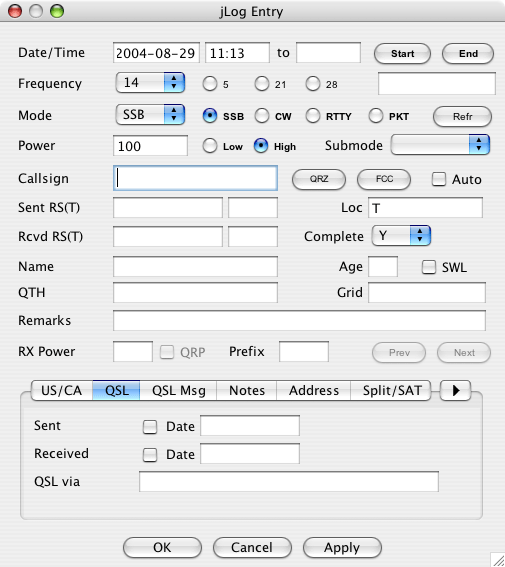jLog v6.6.1 released
About jLog
jLog is a free Java based Ham Logging program that can run on all major platforms, e.g. Mac OS X, Linux/Unix, Windows, etc. It offers a nice, clean interface and allows efficient entry of QSOs.
Import or Export of data using the standardized ADIF 3 or ADIF 2 formats are possible to easily exchange data with any other Log programs.
jLog is written in Java and needs a Java Runtime Environment (JRE) to run both the installer and the application. JREs are available for all major platforms, either as an integrated part or as an installable option.
jLog V 6.6 – Release Notes
jLog V 6.6 is a new major release with new installers. It requires a full installation using the installers. jLog V6.6 utilizes Java SE 8 (or newer) and cannot run on older versions of Java. The newest update of Java SE 8 – Java SE 14 is recommended. Please report any problems to [email protected].
User files and application support files are stored in ‘<HOME>/jLog/save’. The log file format has been changed and logs will be automatically updated.
Make sure you have BACKUP COPIES OF YOUR LOG FILES (i.e the *.jdb-files) stored somewhere else. I recommend that you strongly consider updating the Java Runtime Environment (JRE) before installing the new version (links to the newest versions can be found on jLog’s Java download page). Frequent update of the JRE is generally recommended (Java is being continuously improved!).
New features (V 6)
- Improved versions of support files (jna.jar, macify.jar)
- Support for Java 7 and 8 also on Mac OS X
- Support for international characters in many fields, UTF-8 file format, force ASCII in export?
- Many new log fields for full support of ADIF 3.0.4 (released in July 2013)
- ADIF Import and Export in ADX-format (XML)
- ADIF Import Log Viewer window
- New frequency and many new Modes and Submodes, e.g. JT9-x
- More powerful and informative ‘Check for Updates’
- DX Cluster (Spots) Log improvements
- More compact Log Dialogue window (more fields in fewer Tabs)
- New installers based on izPack 5.0.8 New V 6.1
- Separator before hundreds in main window frequency display New V 6.1
- Extra digit for Icom frequencies from radio New V 6.1
- US City to County Lookup New V 6.1
- eQSL Download and View QSL card New V 6.1
- 23 new modes and submodes New V 6.2
- Corresponding S/R dates are set when checking S/R in the Main Window New V 6.2
- HamQTH lookup added (to be extended later) New V 6.2
- Kosovo added New V 6.2.2
- Advanced Search adds Gridsquare as a criteria New V 6.3
- New installers based on izPack 5.1.3 allows use of Java 9, 10, 11 and 12 for all platforms New V 6.4
- MSK144 mode as well as FSQCALL and JS9 submodes are added New V 6.4
- New Entry dialog Submissions tab for QRZlog, HAMlog and Clublog (so far, status display only) New V 6.5
- Improved User Defined columns: custom column headers, import/export, default headers in Profile, etc. New V 6.5
- New fields: MY_SIG and MY_SIG_INFO in Profile, UKSMG New V 6.5
- Icom IC-7300 and IC-7610 supported New V 6.5
- Updated Contest-ID list New V 6.5
- JT4 added as submode to MFSK according to ADIF 3.1.0 New V 6.5
- Increased Profile configurations maximum 50 -> 200 New V 6.5
- New File->Import->WSJT-X command New 6.5.1
- Edit the WSJT-X log file path in the Profile (Favourites tab) New V 6.5.2
- Auto lookup from both QRZ and HamQTH for WSJT-X Import command New 6.5.2
- FT4 added as submode to MFSK for ADIF Export and Import according to ADIF 3.1.0 New 6.5.3
- Allow users to choose (Profile->Entry tab) any mode for the four rapid select buttons in the Entry window New 6.5.3
- Help->’Check for updates’ reintroduced to inform about new updates available for download New 6.5.3
- Yaesu FT-450D radio added New V 6.5.3
- Added submode handling (e.g. FT4 mode) for LoTW and eQSL Sync commands New 6.5.4
- eQSL multi QTH support using eQSL Nickname linked to a jLog config New 6.6
- Duplicate checker improved New 6.6
- SmartSDR CAT TCP/IP and serial support of Flex 6000 series New 6.6
- WSJT-X and SmartSDR instant logging using UDP protocol New 6.6
- SmartSDR S-meter display when using TCP/IP New 6.6
Errors corrected (V 6)
- Better font sizing, in particular for Linux
- Ignore TAB as delimiter in .jdb-files, disallow ‘;’ in text fields
- New FCC source
- Adapted to new LoTW format
- Improved error handling when updating jLog New V 6.1
- Degree character corrected New V 6.1
- Duplicates removal fixed New V 6.2
- Removed lookup in ON6DP QSL Manager file (not updated since 2008) New V 6.2
- Miscellaneous minor cosmetic changes New V 6.2
- Installer for Linux and Windows supports Java 7 New V 6.2.1
- Corrected Verification of some modes New V 6.2.3
- ADX import improvements New V 6.4
- Many ADIF import/export improvements for both .ADI and ADX formats according to ADIF 3.0.9 New V 6.5
- QRZ and HAMlog lookup now supports international characters New V 6.5
- Improved Date/time sorting New V 6.5
- Display on Map is unfortunately removed (due to error in external library) New V 6.5
- Adapt jLog to recent changes at LoTW New 6.5.1
- Corrected date for EU and US date formats when editing old entries or adding new entries with a date prior to the current date New 6.5.2
- Corrected autogenerated date value when local time was after midnight and UTC was still before midnight (Time was already handled properly) New 6.5.3
- Duplicate checker corrected when using a sorted view New 6.6
- Improved handling of SUBMODEs for ‘eQSL Sync Inbox’ New 6.6
- Improved screen refresh of dates and user defined columns New 6.6
Limitations and known errors
- Menu buttons may not size properly with Ubuntu Linux 18.04 or 18.10 and Java 9 – 14 New V 6.4
Note for Ubuntu users: Adding this line:
JAVA_OPTIONS=’-Dawt.useSystemAAFontSettings=on -Dswing.aatext=true’
to /etc/environment
may fix font scaling failing with Java Swing applications like jLog. - Profile relocation using ‘profile.txt’ does not function properly
- The Help window may display external (Internet) pages improperly. Use an external browser if you experience problems. Help file has not been updated.
Feedback
Please send comments, suggestions, etc. to [email protected]. Thanks!
Updated: 11 November 2020
Download jLog
jLog can be downloaded from the jLog.org website.