Introducing wfview – a program developed by amateur radio enthusiasts to control modern Icom ham radios.
wfview is a program developed by amateur radio enthusiasts to control modern Icom ham radios. wfview is free and open source software.

wfview controls modern Icom rigs using either a USB serial connection or OEM network (ethernet or wifi) connection. Live, real-time spectrum analyzer data are displayed, and rig controls are presented. Additional programs may tie into the CIV bus using the pseudo-terminal device (linux and macOS) or virtual serial port loopback (windows).

wfview provides the user with controls that may be comfortably operated from a keyboard, mouse, or touch screen interface.
On rigs with built-in network interfaces (such as the IC-705, IC-7610, IC-7850, IC-R8600, and IC-9700), live audio streaming is available for both receive and transmit. Special care was taken in the creation of the network code for very low latency audio — ideal for general QSOs as well as time-sensitive modes such as FT8 and JT65.
On the IC-7300, wfview can serve as a USB to Ethernet “bridge”, connecting the 7300 to the network for remote control using another instance of wfview on a remote computer. Network audio (from the rig’s USB port) is currently in development.
wfview has been developed with an eye towards compatibility. Even though our target platform consists of modern-era transceivers, wfview’s command dictionary is focused on commands with the most compatibility. Most of Icom’s transceivers from the last 20 years will work to some degree with wfview.
The user may select between the current desktop theme, an included “dark” theme (qdarkstylesheet), or a user-specified qt stylesheet.
wfview is available for free download at https://wfview.org/download/

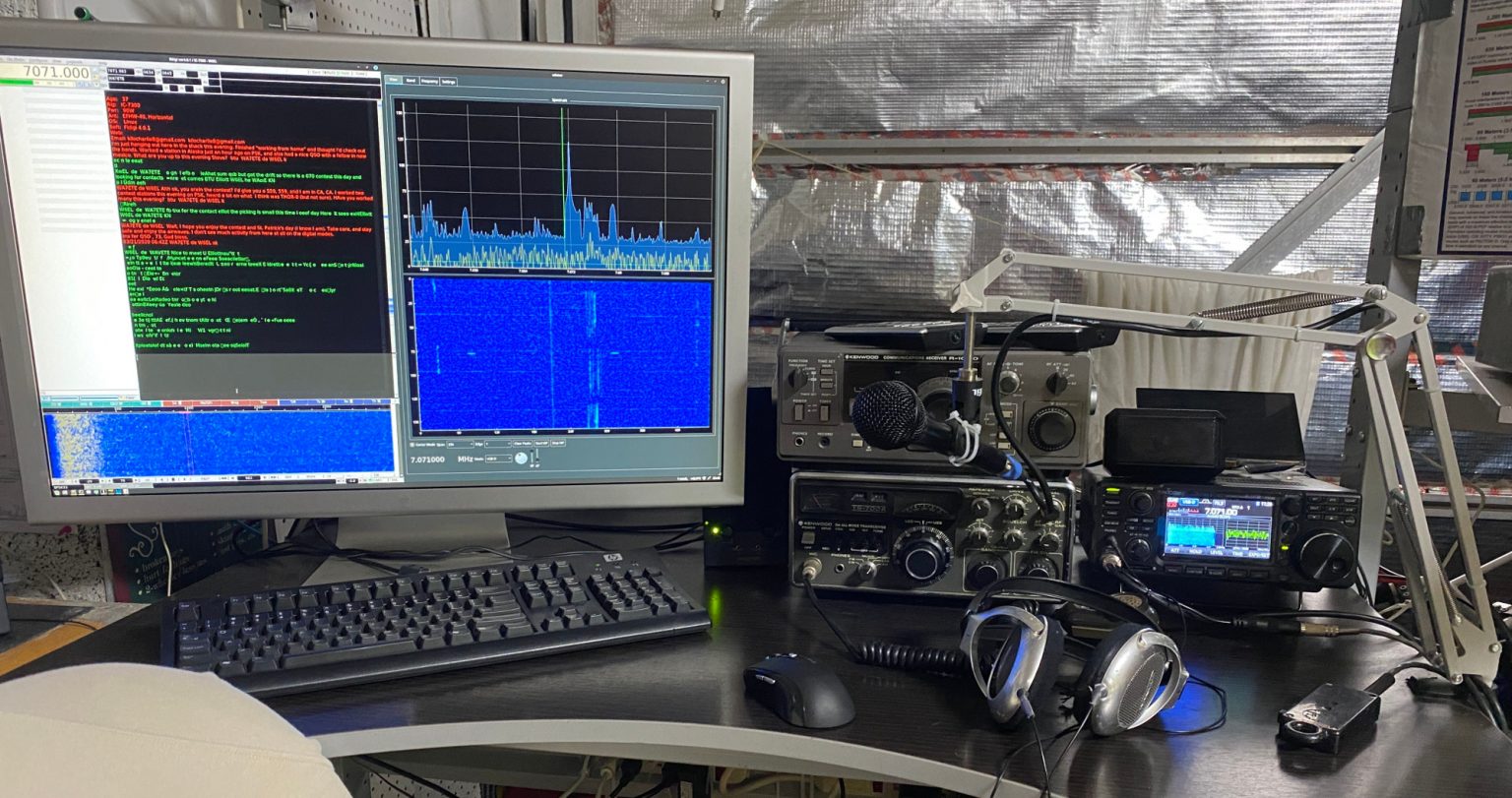
June 5, 2021 @ 6:16 am
The problem with this software is that once you download and install it, you can’t do anything with it that you couldn’t do before without the computer. It only allows you to operate your radio via wireless connection. It does not provide you with a method to operate the digital apps (wsjt-x, js8call, fldigi etc). I’ve experimented with several different apps that work with this one to do that job but none work in a reliable manner like a usb cable. I wish someone would proved instructions to wfview, vb-cable, without wire, soundflower etc to complete the package.
August 25, 2021 @ 5:37 pm
there appears to be quite good documentation for working setups on the wfview web site
January 3, 2022 @ 11:18 am
indeed wfview can be used with fldigi, wsjtx etc