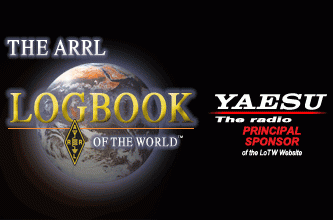Trusted QSL V2.6.3 Released
TQSL is free software used to upload and sign logs to the ARRL Logbook of the World (LoTW). TQSL works with Windows, MacOS and Linux. LoTW is free to all Amateur Radio Operators around the world, and membership in the ARRL is not required to use LoTW.
The latest version of TQSL can be downloaded from the ARRL website.
Trusted QSL V2.6.3 Release Notes
This version of Trusted QSL (TQSL) has a corrections for a defect found since TQSL 2.6 was released and some less critical updates.
Updates since TQSL 2.6: 
[2.6.1] This release includes an update to correct a defect that could cause TQSL to “hang” and never complete signing a log when previously submitted QSOs were submitted for signing.
[2.6.2] Several minor usability updates were implemented. See details below. TQSL 2.6.3 can be installed to upgrade any older version of TQSL.
For the Mac platform, TQSL now uses a package file (.pkg) for installing TQSL. This is hopefully easier to use as it is a familiar way to install software for most Mac users.
On all three supported platforms (Windows, MacOS, and Linux), installing TQSL 2.6.3 will replace older versions of Trusted QSL while preserving your Callsign Certificates, Station Locations, and preferences.
On Windows, simply run the TQSL 2.6.3 installer, which will automatically uninstall older versions of TQSL (and, if installed, TQSLCert). On Mac OS X, open the package (.pkg) file to install TQSL into your Applications folder. (Note that the “tqsl-legacy” package is for legacy Mac systems – 32 bit Intel and PowerPC.) Direct the installer to “Replace All”, which will uninstall old files. For Linux systems, unpack the tar file and read the INSTALL file for directions.
TQSL 2.6.3 has been “localized” to allow use in the native language of non-English speakers. This could not have been done without the help of the volunteers who have contributed translations for TQSL.
Thanks to the following for their assistance:
- Catalan: Xavier, EA3W
- Chinese (Simplified): SZE-To, VR2UPU
- Chinese (Traditional): Caros, BH4TXN
- Finnish: Juhani, OH8MXL
- French: Laurent BEUGNET, F6GOX
- Hindi: Manmohan, VU3YBH
- German: Andreas, DF4WC
- Italian: Salvatore, IV4FYV
- Japanese: Akihiro, JL3OXR
- Portuguese: Nuno, CT2IRY
- Russian: Vic, US5WE
- Spanish: Jordi, EA3GCV
- Swedish: Roger, SM0LTV
- Turkish: Ojuzhan, TA2NC
The following list describes the major changes in the v2.6.3 release of Trusted QSL.
TQSL changes
Defects Corrected:
[2.6.1] When signing a log with QSOs which were detected as previously uploaded, TQSL would ask the user how to handle these. If the response was to re-upload those QSOs, TQSL would re-process the log, then ask again how to handle the previously uploaded QSOs. The only way out of this was to cancel the signing operation. When this operation was performed by a command-line signing (such as being done for a logging program) that asked to include all QSOs in the upload (including previously uploaded QSOs), TQSL would enter a CPU-bound loop and never complete the signing.
This release of TQSL corrects this defect by reverting to the prior behavior.
[2.6.3] Add the name of the file to the station location verification screen when signing a log.
Major feature Additions:
None.
Minor Updates:
[2.6.2] Add an option for new callsign certificate requests for Club calls, DXpeditions, and QSL manager so the proper account setup is used.
[2.6.2] Allow the properties of an expired Callsign Certificate to be displayed when right clicking on that Callsign Certificate.
[2.6.2] Expand the “Gridsquare” field to allow the full set of four 6-character grids. [2.6.2] Add changes to allow building with OpenSSL version 3.
[2.6.3] Don’t do a ULS check to validate that the callsign is a valid FCC-issued call if the callsign certificate request has an end date.
[2.6.3] Handle the case where there’s two callsign certificates installed for a given callsign and one is invalid. TQSL would, if it saw the invalid callsign certificate first, abort signing. TQSL now continues to search for a valid callsign certificate.
Reinstalling TQSL 2.6
Downgrading to TQSL 2.6 can be seamlessly performed by uninstalling TQSL 2.6.x and reinstalling TQSL 2.6.