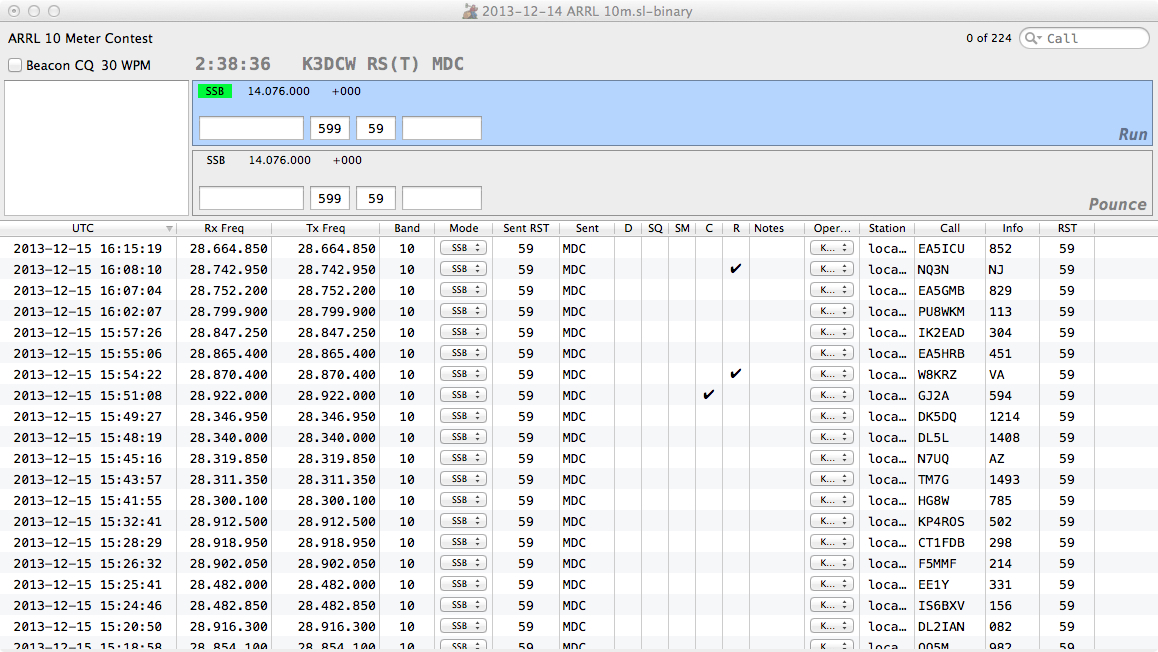SkookumLogger v3.8 now available
Bill Myers, K1GQ has released version 3.8 of the contest logging software SkookumLogger for macOS.
SkookumLogger is a full-featured contest logging program suitable for the most demanding contester. It runs on MacOS, supporting single-mode and and mixed-mode events on 13 bands between 160m and 23cm. SkookumLogger requires a K1EL WinKeyer or a YCCC SO2R Box to send CW.
IMPORTANT NOTE:
Apple changed something, since 3.2.5, that sometimes breaks getting SkookumLogger updates from the App Store. The update fails with an Alert about “unable to install, try again later”. One user found that trashing the version in the Application folder, and any other versions found with a Finder search, then restarting the before trying the App Store update again, resolved the problem. Alternatively, you can download this latest release here.
Some SkookumLogger Features
- Any number of QSOs per log
- Two QSO entry boxes supporting interleaved SO1R, SO2V, SO2R/2BSIQ with one keyboard
- Duplicate checking as callsigns are entered
- Exchange Archive (personal call history file) for exchange pre-fill
- Partial callsign matching against log, Exchange Archive, and Super Check Partials (SCP) database
- Integrated download of the SCP and cty.dat databases
- Separate activity table windows (like band maps) for each contest band
- Multiplier checksheets for countries, regions, prefixes, zones, grids, other
- Time Tracker and Rate Tracker panels
- Score window with band breakdown and scoring for most contests
- Bidirectional DX Cluster packet spotting interface, with skimmer and QSX support
- CW call type-ahead and CW keyboard mode
- Context-sensitive, queued message sending for CW, SSB (using radio DVR), FSK/PSK (using radio encoder)
- Great circle maps with terminator and antenna pattern overlays
- SkookumNet networking for multi-operator/multi-transmitter configurations
- Amplifier standby/operate and drive power controls
- Rotator direction display and control
- Elecraft P3SVGA panadapter display with graphical known-activity overlays
- YCCC SO2R Box+ and YCCC SO2R Mini interfaces including their WinKeyer emulations
- YCCC MOAS antenna switch interface
- XK-24 Keypad interface with red/blue backlights
- Cabrillo export for submitting log entries
- ADIF and CSV export for moving contest QSOs to a general-purpose logger
- Automated log submission via Apple Mail and via web browser
- Statistics report for post-contest analysis of your contest log
- CW Practice mode for developing your running skills off the air
Changes in version 3.8 2022-09-10
New
- K4 TCP now changes the “K4 VFO B Different Band” option when Diversity mode changes, so that the option is off when Diversity is on and on when diversity is off. This supports using the subreceiver (with a separate receive antenna) on any band unless diversity is on. The K4D subreceiver bandpass filtering logic gets confused when changing bands with diversity on, with the effect that the subreceiver goes deaf after the band changes — also fixable by toggling diversity off and back on.
- Rotators > Set Unidirectional Antenna Pattern to Long Path adds 180° to the main lobe bearing when drawing the pattern on a map window. Use this command with a SteppIr antenna controller set to 180° away from your rotator’s bearing.
- SkookumLogger now can use the qsorder python app to make recordings of receiver audio. See the “Audio Recording Guide” link at the SkookumLogger Hints web site page.
Changed
- Removed a spurious test when processing incoming spots that was rejecting spots that contained “FT8” or “FT4” (case sensitive) in the spot information field. The mode for these spots is now identified as Data.
- The text of the WWV announcement in the Great Circle Map window is now selectable.
- The delay after resetting a WinKeyer, the first step in enabling, has been increased from 0.5 to 1.0 seconds. If the last enable step, HostOpen, fails with a timeout alert, disconnecting and reconnecting the USB cable is usually enough to allow enable to succeed.
- The “Pounce receive frequency change fills QSO entry from nearby activity” option now choses the closest from the set of nearby activities. This helped eliminate an issue where tuning rapidly across many spots would trigger oscillation between two spots, requiring toggling from pounce to run and back to stop the oscillation. Thanks AI6W.
- Scrubbed code for tracking K4 frequencies and extended to handle the independent RIT offset for the second receiver.
- CWT adjudication notes now include the logged value of an error, wrapped in parentheses. Thanks AI6W.
- Cleaned up code relating to UDP broadcasting, preparing for special WRTC requirements.
- Reworked code involved in logging a QSO delivered to a SkookumNet peer. The primary effects are that CW messages sent by the peer are no longer stalled on older macs, and the peer’s log is no longer saved until the peer logs a QSO created on the peer. This was affecting SkookumLogger users during WRTC 2018. The same change may have also reduced a delay in displaying typed characters on the peer. Another message-sending stall happens, even without SkookumNet, when you manually log a QSO (tap return) while a message is sending. For now, doctor says don’t do that. Thanks WA1Z.
- Updated the Time Tracker topic in the Help Book to better explain off times. Thanks AI6W.
- Updated log submission URLs for the Tennessee QSO Party.
- Updated submission URL for NYQP. Thanks N2ZN.
- Replaced all occurrences of k1gq.com with k1gq.net within SkookumLogger and its Help Book.
Fixed
- K4 TCP was failing to update the Panadapter cursor frequency when radio band changed. Thanks AI6W.
- The “Pounce receive frequency change creates activity from QSO entry and clears entry” option was causing grabbed activities to be cleared immediately. Thanks SMØHRP.
- Clearing a QSO entry pane when an entry field other than Call had keyboard focus and the field was not empty was failing to clear that field. Thanks W2RU.
- SkoomumLogger was losing track of pounce transmit frequency when toggling transmit focus in 1T2R operating mode.
The latest version of SkookumLogger is available free of charge for download here or visit the App Store.