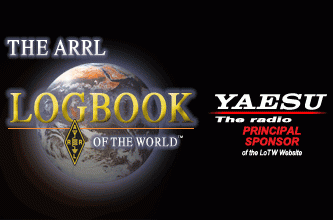Trusted QSL V2.7.2 released
TQSL is free software used to upload and sign logs to the ARRL Logbook of the World (LoTW). TQSL works with Windows, MacOS and Linux. LoTW is free to all Amateur Radio Operators around the world, and membership in the ARRL is not required to use LoTW.
The latest version of TQSL can be downloaded from the ARRL website.
Trusted QSL V2.7.2 Release Notes
This version of Trusted QSL (TQSL) has new features as well as corrections for defects found since TQSL 2.7 was released.
Updates since TQSL 2.7
This release includes an update to the most recent TQSL configuration file.
There were no serious defects reported for TQSL 2.6.5. This release contains several minor updates which have accumulated since 2.6.5.
TQSL 2.7.2 can be installed to upgrade any older version of TQSL.
For the Mac platform, TQSL now uses a package file (.pkg) for installing TQSL. This is hopefully easier to use as it is a familiar way to install software for most Mac users.
On all three supported platforms (Windows, MacOS, and Linux), installing TQSL 2.7.2 will replace older versions of Trusted QSL while preserving your Callsign Certificates, Station Locations, and preferences.
On Windows, simply run the TQSL 2.7.2 installer, which will automatically uninstall older versions of TQSL (and, if installed, TQSLCert). On Mac OS X, open the package (.pkg) file to install TQSL into your Applications folder. (Note that the “tqsl-legacy” package is for legacy Mac systems – 32 bit Intel and PowerPC.)
For Linux systems, I recommend using the copy on Flathub: https://flathub.org/apps/org.arrl.trustedqsl
- That is a portable Linux package that will run on many 64-bit Linux systems (x86_64 and ARM64). If you need to build from source, unpack the tar file and read the INSTALL file for directions. You will need
development libraries for zlib, curl, openssl, sqlite3, wxWidgets, and expat.
TQSL 2.7.2 has been “localized” to allow use in the native language of non-English speakers. This could not have been done without the help of the volunteers who have contributed translations for TQSL.
Thanks to the following for their assistance:
- Catalan: Xavier, EA3W
- Chinese (Simplified): SZE-To, VR2UPU
- Chinese (Traditional): Caros, BH4TXN
- Finnish: Juhani, OH8MXL
- French: Laurent BEUGNET, F6GOX
- Hindi: Manmohan, VU3YBH
- German: Andreas, DF4WC
- Italian: Salvatore, IV4FYV
- Japanese: Akihiro, JL3OXR
- Portuguese: Nuno, CT2IRY
- Russian: Vic, US5WE
- Spanish: Jordi, EA3GCV
- Swedish: Roger, SM0LTV
- Turkish: Ojuzhan, TA2NC
The following list describes the major changes in the v2.7.2 release of Trusted QSL.
TQSL changes
Defects Corrected:
[2.7.1]
Allow TQSL to run on Windows XP. Note that this support is beginning to become difficult to maintain. At some point, XP systems will need to be updated to a supported operating system.
Fix for handling of US 1×1 callsigns. TQSL 2.7 would get stuck on the end-date for the operation and not
allow the request for the callsign certificate to proceed.
[2.7.2]
Fix the date range dialog window on Mac so that more than one character of the day/month/year is visible.
Handle locked upload tracking databases properly. When more than one copy of TQSL is running , detect that and provide an error messaging asking to complete other uploads. (Prior to TQSL 2.7, this would cause the uploads database to be corrupted.)
For some errors being triggered when processing an ADIF file before any QSO data was read, TQSL would print a random line number. TQSL now always initializes the line number properly.
If the uploads database is corrupt, TQSL would emit spurious error messages on exit due to the automatic backup operation being performed. This is no longer displayed.
When the uploads database was locked, TQSL would lock up and not proceed when attempting to sign a log. TQSL now handles this and emits a reasonable error message.
Detect and repair the uploads database for cases where an empty file had been created. TQSL now deletes that file and creates a new uploads database rather than aborting signing the log.
When installing a new version of the TQSL configuration file, TQSL could reference memory areas that had been released, leading to crashes. TQSL now releases this memory properly.
Major feature Additions:
[2.7.2]
Major changes to support VoiceOver on Mac for vision-impaired hams. This work is incomplete but allows the critical operations (station local and callsign certificate handling) to be performed with keyboard navigation.
Detect cases where the user’s computer clock is set incorrectly. Rather than generating a meaningless “cannot load authority certificate” error, TQSL now tells the user if their clock is set far into the past or into the future.
Minor Updates:
[2.7.2]
On Windows, detect when TQSL’s main window is off screen and move it back into view. This can happen when monitors are disconnected or added, and causes a lot of support calls to the LoTW helpdesk.
Add a preference on Mac systems to allow callsign certificates to be saved as .P12 files that can be imported into the keychain on Mac. The keychain supports only obsolete cryptographic algorithms, and TQSL allows the operator to choose to use these weak algorithms when saving a P12 file. The default is to use modern algorithms; non Mac systems will not present this preference setting.
TQSL would generate error messages when identical QSOs appear in an ADIF log. It now handles duplicate QSOs properly.
Reinstalling TQSL 2.7.1
Downgrading to TQSL 2.7.1 can be seamlessly performed by uninstalling TQSL 2.7.2 and reinstalling TQSL 2.7.1.