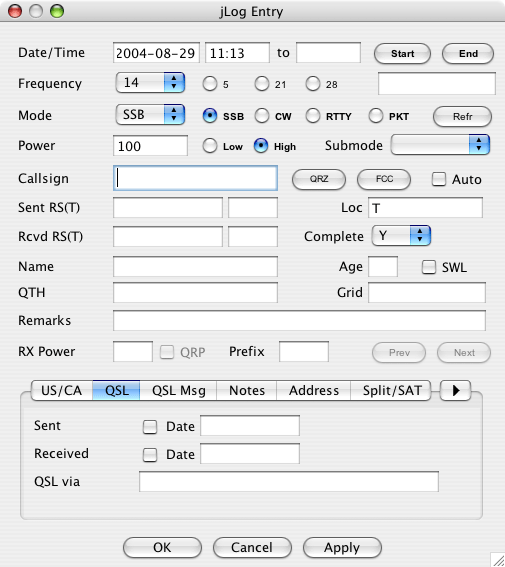jLog v6.11 released
About jLog
jLog is a modern Logging program for Hams that can run on all major platforms, e.g. macOS, Linux, Windows, etc. It offers a nice, clean interface and allows efficient entry of QSOs. It provides good real-time integrations and Internet lookups and logging.
Import or Export of data using the standardized ADIF 3 or ADIF 2 formats are possible to easily exchange data with any other Log programs.
jLog is written in Java and needs a Java Runtime Environment (JRE) to run both the installer and the application. JREs are available for all major platforms, either as an integrated part or as an installable option.
jLog V 6.11 – Release notes
The latest release of jLog is available from https://jlog.org and brings the following changes:
Enhancements
- ‘Tools->Show Log on Map’ command display multiple log entries on a Map (see picture 1 below)
- Powerful ‘View->Auto Size’ command to auto-adjust columns widths by analysing header and all row data to determine optimal widths
- New Main Window headers right-click popup menu to hide/show columns (see picture 2 below)
- Reports are now counting only Authenticity Guaranteed eQSL users
- Login ‘Test’ buttons for eQSL and LoTW in the Profile to verify correct login parameters
- Check TQSL version and load Locations list from TQSL (if changed) in Profile (LoTW tab)
- ‘Tools->Distances’ command for re-calc of empty or all distances
- ‘Tools->Prefixes’ command for re-calc of prefixes (e.g. needed to correct prefixes with more than 2 digits)
- Profile checkbox to hide the display of seconds in start and end time columns in the Main Window
- Reports auto-size table columns
Corrections
- Corrections and improvements to make ‘View->Columns’ more robust
- Corrected prefix extraction for callsigns with more than two digits
- Display of distance in miles
- Cosmetic adjustments
Pictures that are referred to above:.
 |  |
Feedback
Please send comments, suggestions, etc. to [email protected]. Thanks!
Download jLog
jLog can be downloaded from the jLog.org website.