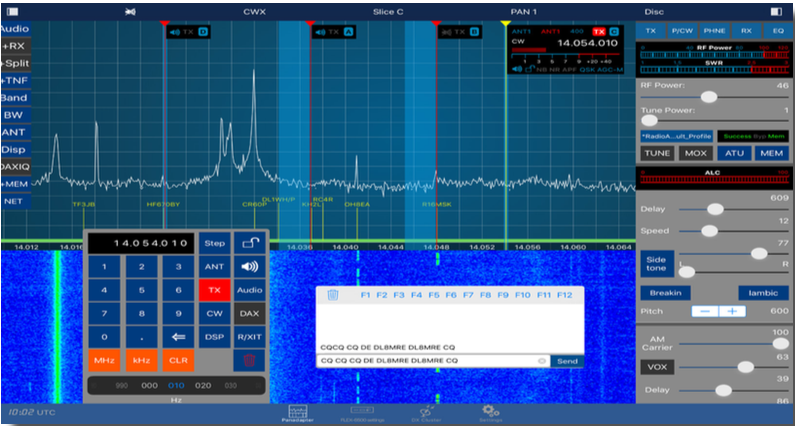SmartSDR for iOS v2.2.2 Now Available
FlexRadio Systems announces the release of SmartSDR for iOS v2.2.2 is now available for download or update from the Apple App Store.
This App requires a FlexRadio Systems FLEX-6000 Signature Series Software Defined Radio (SDR) Device. However, the App also contains a FlexRadio Simulator (Demo Mode) that provides an approximation of the App’s features so you can evaluate this App even without owning a FLEX-6000 SDR.
What’s New in Version 2.2.2
This update fixes a bug of Version 2.2.1 where TNFs can no longer be created.Version 2.2.1 included the following changes and improvements:
- Support for the Flic Button (see https://flic.io)
- Localization support. Now you can change the user interface language to German (more languages to follow)
- Band plan selection of WSPR, JT65, JT9, FT8 now moves Active Slice to the corresponding Frequency
- Full-Duplex button added to right Menu
- Lock button added to right Menu
- On iPhone 6 plus, 7 plus, 8 plus and newer phones, more F-Buttons will be displayed for CWX
- Optional Confirmation message when disconnecting
- New setting to disable / change the CWX autospace insertion
- CWX Macros like in N1MM such as {CALL}, {LOG}, {SENTRST} etc. which will be replaced by text entered in the log
- Support for iOS 11
The following Bug was fixed:
- Slice A/B flicker bug fixed
Please note: The manuals have been updated accordingly.
SmartSDR for IOS v2.2.2 can be downloaded free of charge from the Apple App store.