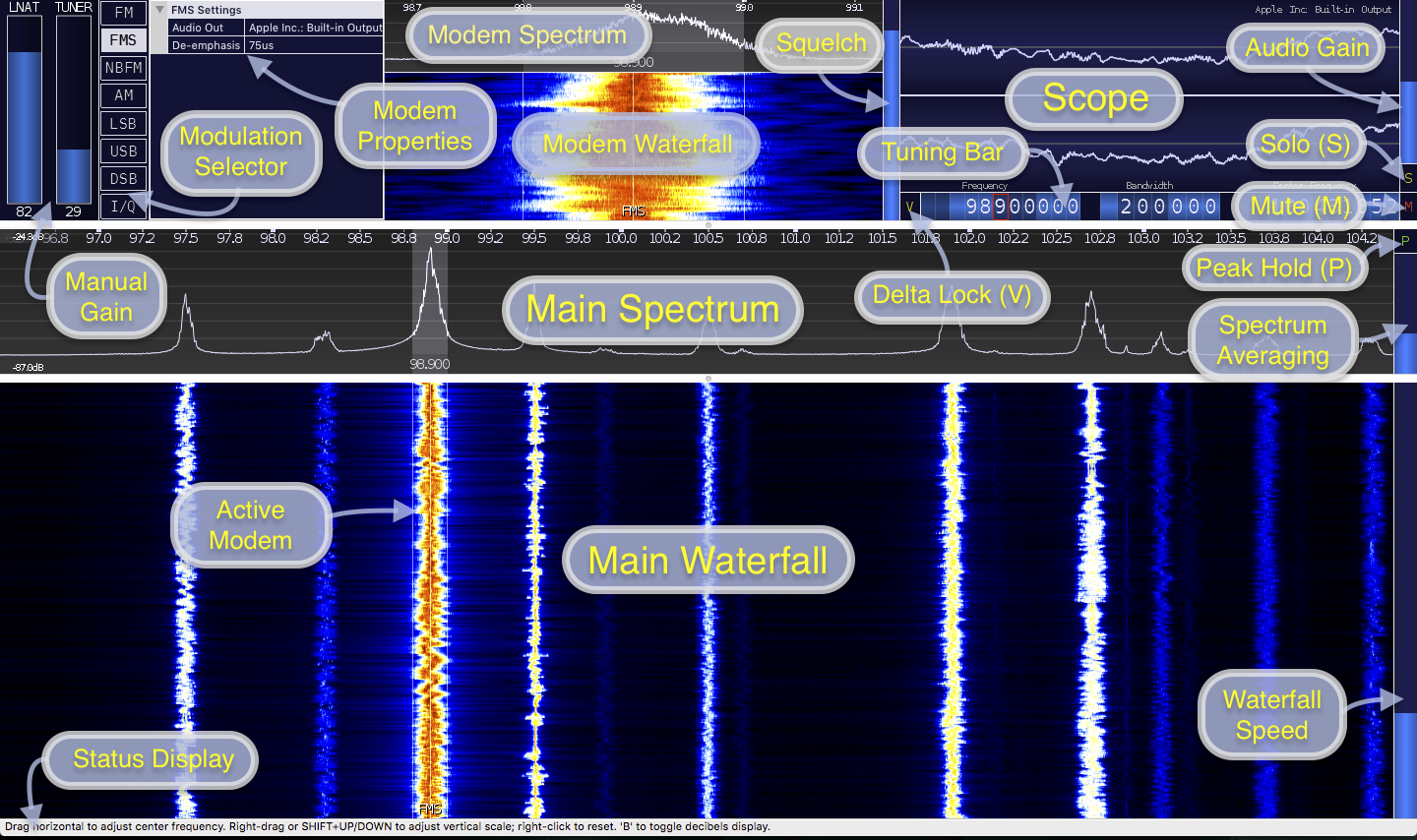CubicSDR v0.2.5 has been released
CubicSDR is a cross-platform Software-Defined Radio application which allows you to navigate the radio spectrum and demodulate any signals you might discover. It currently includes several common analog demodulation schemes such as AM and FM and will support digital modes in the future. Many digital decoding applications are available now that can use the analog outputs to process digital signals by “piping” the data from CubicSDR to another program using software like Soundflower, Jack Audio or VBCable.
CubicSDR supports the readily-available RTL-SDR which is an inexpensive SDR device that can be purchased online for about $10 and up. Search for “RTL2832U” and “820T” or “820T2” on sites such as eBay or Amazon to see what’s available. Additionally CubicSDR now includes support for SDRPlay, HackRF, BladeRF, AirSpy, NetSDR+, Red Pitaya, Audio Devices (some platform specific at the moment) or any other device with an available SoapySDR support module.
Release Notes (Since 0.2.4):
- Added ‘High’ CPU usage option with 2x channel bandwidth to reduce aliases and artifacts
- Added AirspyHF support module
- Minor fixes
- Library updates
Using AppImage (Linux):
- Run
chmod +x CubicSDR-0.2.5-x86_64.AppImageto make the file executable. - Run from shell
./CubicSDR-0.2.5-x86_64.AppImageor double-click in file browser.
Included SoapySDR support modules
- SDRPlay**
- RTL-SDR
- Airspy
- Airspy HF+
- HackRF
- BladeRF
- LimeSDR (untested)
- Red Pitaya
- SoapyRemote
- Audio Devices
- UHD (OSX / Windows Only)
- RFSpace (OSX Only)
**Note that SDRPlay requires either C:\Program Files\SDRplay\API\x64\mir_sdr_api.dll for win64 or C:\Program Files\SDRplay\API\x86\mir_sdr_api.dll for win32 to be copied to the CubicSDR installation directory ( C:\Program Files\CubicSDR by default) for Windows.
SDRPlay owners can obtain the ‘API/HW DRIVER v2.x’ installer (NOT the v3.x version yet!) for Windows, Mac and Linux at http://sdrplay.com/downloads.