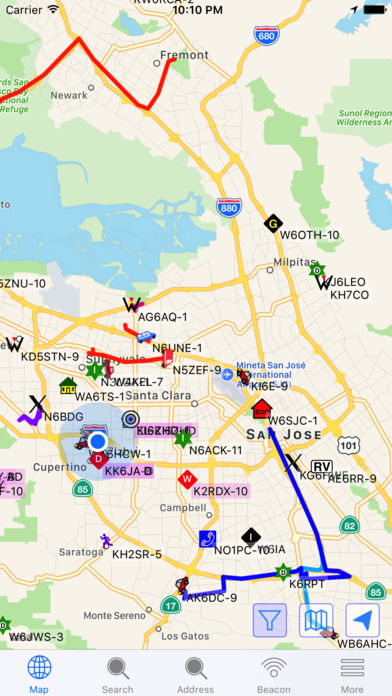aprs.fi v2.1.1 released
GainIO has released version 2.1.1 of aprs.fi for iOS. This is the official iPhone and iPad application of aprs.fi, the favourite APRS web site of the amateur radio world.
Obtain immediate, real-time access to current APRS position information, weather reports, telemetry graphs, and more. Zoom and browse around the world and see stations immediately – no waiting.
- Search callsigns and addresses, with quick search-as-you-type and search history features
- Track multiple stations at the same time
- Filter information shown on the map (weather stations, AIS)
- View weather, telemetry and statistic graphs
- Beacon your position on aprs.fi
- Attach to a transceiver with a wireless connection to a BLE TNC, receive and transmit position beacons without the Internet
- Runs directly on top of the reliable and fast aprs.fi database
- Tested to work great on all currently-supported iPhone and iPad models
- Supports iOS 11/12/13
- Dark Mode support for an ergonomic viewing experience in low-light environments
- High-resolution graphics for Retina and Retina HD displays with full APRS symbol set
Buy the app – get the web site for free!
Some new features require a subscription. All old and some new features will be available without a subscription fee. A list of features included in the Extra Features subscription package:
- • APRS text messaging
- • High-performance software DSP modem
- • APRS-IS beaconing, with up to 10 callsign profiles
- • Long time ranges in map and graph views
Note: Continued use of GPS running in the background can dramatically decrease battery life.
GPS is not required for viewing APRS information.
aprs.fi for iOS can be downloaded for $6.99 from the Apple App Store
Support for the aprs.fi iOS app for iPhone and iPad is available at http://aprs.fi/page/app_support
What’s New in Version 2.1.1
- Navigation: It’s now possible to pick a route from a set of alternative routes. Tap the name of route (“via XYZ”) to select.
- Navigation now supports navigating to the address of a station, from the “hamburger menu” in the station details. It initiates navigation to the current position of the station, and does not yet update the route if the station moves.
- Navigation: Smaller improvements and fixes here and there
- Use localisation strings for the hamburger menu in station details
- Beacon view: Fixed “last beacon” timer label colour in dark mode
- Translation update: Catalan
- Station graphs (telemetry, weather, etc) layout fix for wedged-display devices