NBEMS / fldigi suite available for testing on Apple Silicon M1 platform
David, W1HKJ I has announced that he now has all of the NBEMS suite built and running on the Apple Silicon M1 platform. Test versions of flamp, flcuster, fldigi, flmsg, flnet, and flrig are available for download now at http://www.w1hkj.com/bigsur/,
Please note that because the images are not registered/signed with Apple Gatekeeper users must be willing to use a work-around in order to use these applications at this time. Instructions can be found in the HOWTO.txt.

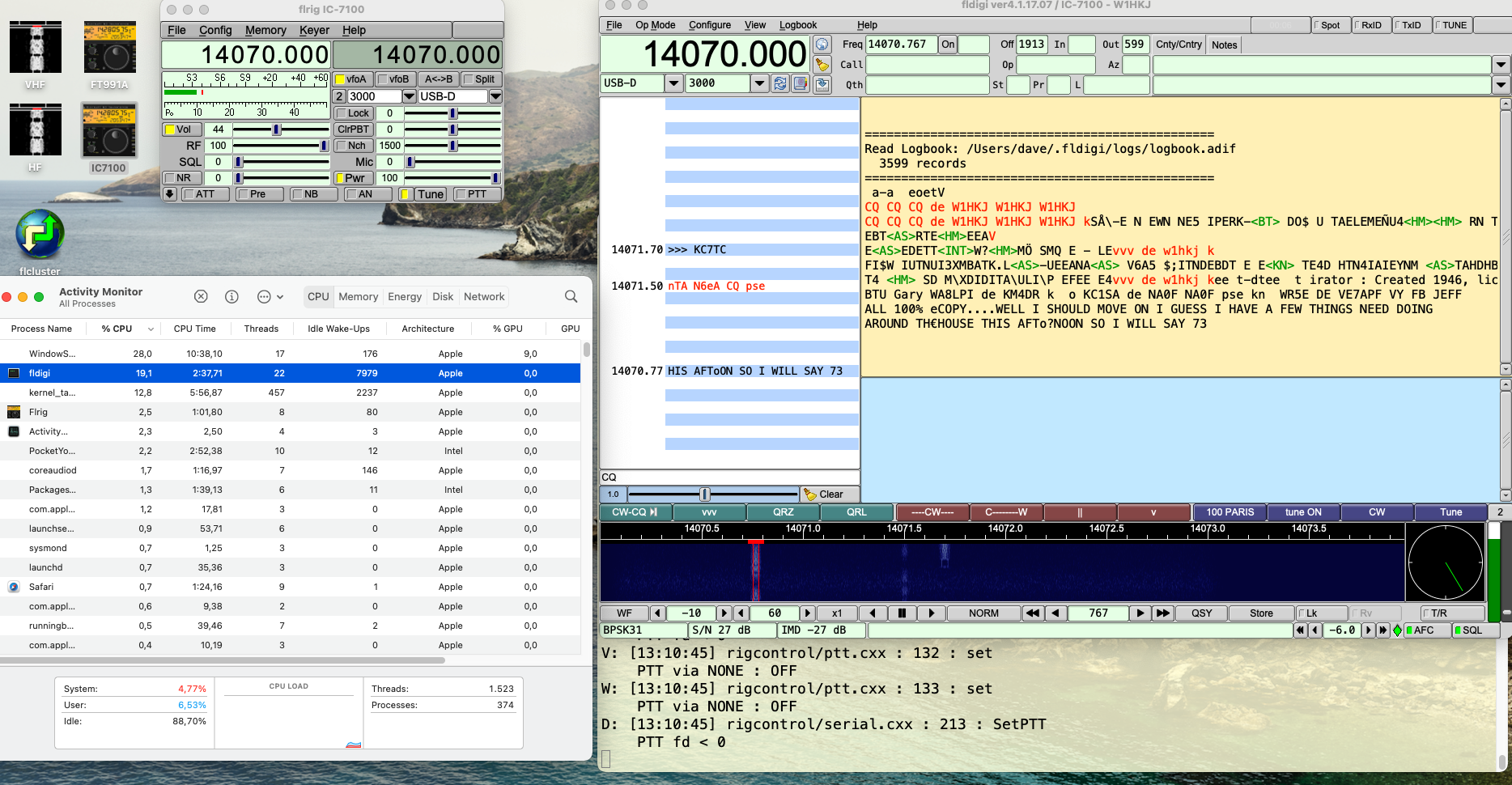
January 25, 2021 @ 6:28 am
I have a 2020 MacBook with an Intel Chip and recently upgraded to Big Sur. When I download the files and use the workaround in the How To Text I still receive the following message:
“You can’t open the application “fldigi-4.1.17.07” because this application is not supported on this Mac.”
Will these only work on an M1 Mac or will they work on any Mac with Big Sur?
January 25, 2021 @ 11:04 pm
This happens on a lot of unsigned applications (like CHIRP). Open your System Preferences and open Security. You may have to click the lock icon to access the ability to allow for apps to run. Once you launch the app again, you’ll be see some prompts in the Security section to allow the app to run.