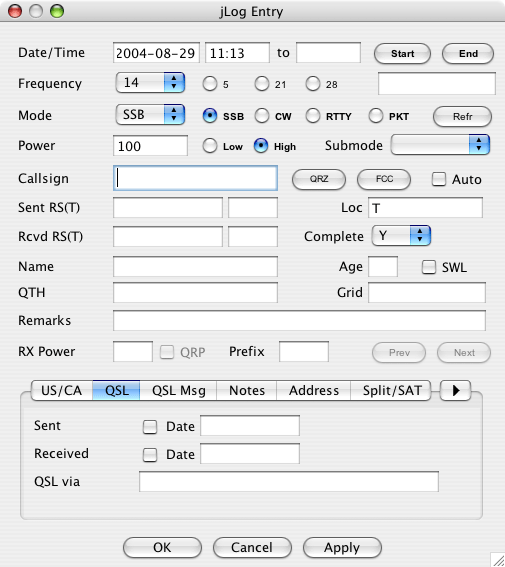jLog v6.6.3 released
About jLog
jLog is a free Java based Ham Logging program that can run on all major platforms, e.g. Mac OS X, Linux/Unix, Windows, etc. It offers a nice, clean interface and allows efficient entry of QSOs.
Import or Export of data using the standardized ADIF 3 or ADIF 2 formats are possible to easily exchange data with any other Log programs.
jLog is written in Java and needs a Java Runtime Environment (JRE) to run both the installer and the application. JREs are available for all major platforms, either as an integrated part or as an installable option.
jLog V 6.6.3 – Release Notes
Log V 6.6.3 is a new minor release with new installers. It requires a full installation using the installers. jLog V6.6.3 utilizes Java SE 8 (or newer) and cannot run on older versions of Java. The newest update of Java SE 8 – Java SE 15 is recommended. Please report any problems to [email protected].
User files and application support files are stored in ‘<HOME>/jLog/save’.
Make sure you have BACKUP COPIES OF YOUR LOG FILES (i.e the *.jdb-files) stored somewhere else. You should consider updating the Java Runtime Environment (JRE) before installing the new version (links to the newest versions can be found on jLog’s Java download page). Frequent update of the JRE is generally recommended (Java is being continuously improved!).
New features (V 6.6)
- eQSL multi QTH support using eQSL Nickname linked to a jLog config New 6.6
- Duplicate checker improved New 6.6
- SmartSDR CAT TCP/IP and serial support of Flex 6000 series New 6.6
- WSJT-X and SmartSDR instant logging using UDP protocol New 6.6
- SmartSDR S-meter display when using TCP/IP New 6.6
- New digital submode FST4 New 6.6.3
- eQSL Sync Inbox improvements for matching mode vs submodes and vv. New 6.6.3
Errors corrected (V 6.6)
- Duplicate checker corrected when using a sorted view New 6.6
- Improved handling of SUBMODEs for ‘eQSL Sync Inbox’ New 6.6
- Improved screen refresh of dates and user defined columns New 6.6
- Added missing icons for button row New 6.6.1
- Restore saved view when starting jLog New 6.6.1
- WSJT-X Import corrected to avoid duplicates and to store full frequency New 6.6.2
- eQSL Sync (Inbox) Corrected Received date and Via fields New 6.6.2
- eQSL View QSL card will display also for dates with seconds New 6.6.2
- Column view improvements New 6.6.2
- eQSL Import Outbox fixes New 6.6.3
- eQSL QSL Viewer fix and for remembering size and position New 6.6.3
- Restored hidden checkbox in Profile->LoTW (“allow manual submission”) New 6.6.3
- Entry backup: fixed date error New 6.6.3
- eQSL Sync improved with additional fields recognized New 6.6.3
- Corrected unintended need for dummy CAT port when using TCP/IP New 6.6.3
Limitations and known errors
- Menu buttons may not size properly with Ubuntu Linux 18.04 or 18.10 and Java 9 – 14 New V 6.4
Note for Ubuntu users: Adding this line:
JAVA_OPTIONS=’-Dawt.useSystemAAFontSettings=on -Dswing.aatext=true’
to /etc/environment
may fix font scaling failing with Java Swing applications like jLog. If not, use the font scaling in the jLog Profile - Profile relocation using ‘profile.txt’ does not function properly
- The Help window may display external (Internet) pages improperly. Use an external browser if you experience problems. Help file has not been updated.
Feedback
Please send comments, suggestions, etc. to [email protected]. Thanks!
Updated: 2 January 2021
Download jLog
jLog can be downloaded from the jLog.org website.